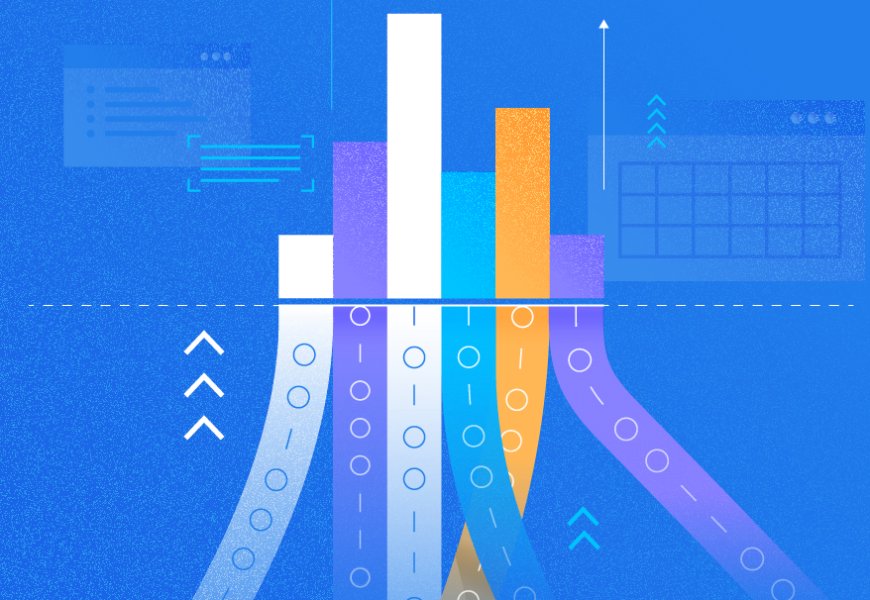Introduction to Our SQL Server Tutorial for Beginners
Hello, budding SQL Server enthusiast! CodingSight would like to focus on you, the beginner. So, we created this section to help you master the basics of working with Microsoft SQL Server. Are you looking for an easy-to-follow SQL Server tutorial? Then, you’re in the right place.
Microsoft SQL Server was first released in 1989. And since then, enterprises have used it to create fantastic apps to help run their business. Sometimes, it is referred to as MSSQL, MS SQL Server, or simply, SQL Server.
It is one of the best relational databases you can use today. Azure SQL (or SQL Server in the cloud) is one of the top 3 DBMS of the year 2020, according to DB-Engines.
And its ultimate purpose?
To create a database for storing and retrieving information. So, this easy and practical tutorial will help you do that.
Learn SQL Server Basics Step-by-Step
This section of the blog will allow you to:
- install SQL Server,
- create your first SQL Server database,
- and craft your first queries.
We’re also going to talk about T-SQL (or Transact-SQL). It is central to using Microsoft SQL Server. Further, apps and tools communicate to SQL Server by issuing T-SQL commands.
And of course, this is a SQL Server tutorial for beginners with practical examples for database administration and development. So, whether you’re up to be an administrator or developer, there’s something in store for you.
SQL Server Tutorial for Beginners (and Experienced)
But what’s the deal for experienced developers?
While beginners are front and center, this is also a valuable resource for them.
How so?
Beginners will get step-by-step, detailed instructions. Meanwhile, experienced developers can get interesting detailed information on the selected T-SQL topics.
Requirements to Getting Started
So, what do you need to start learning?
Getting started with Microsoft SQL Server requires a Windows or Linux PC. It should pass the system requirements for SQL Server 2019 Developer edition. This is a FREE download. Then, you need to install the database engine and the tools for this tutorial.
Or, you can start learning in the cloud with Azure SQL FREE for 12 months.
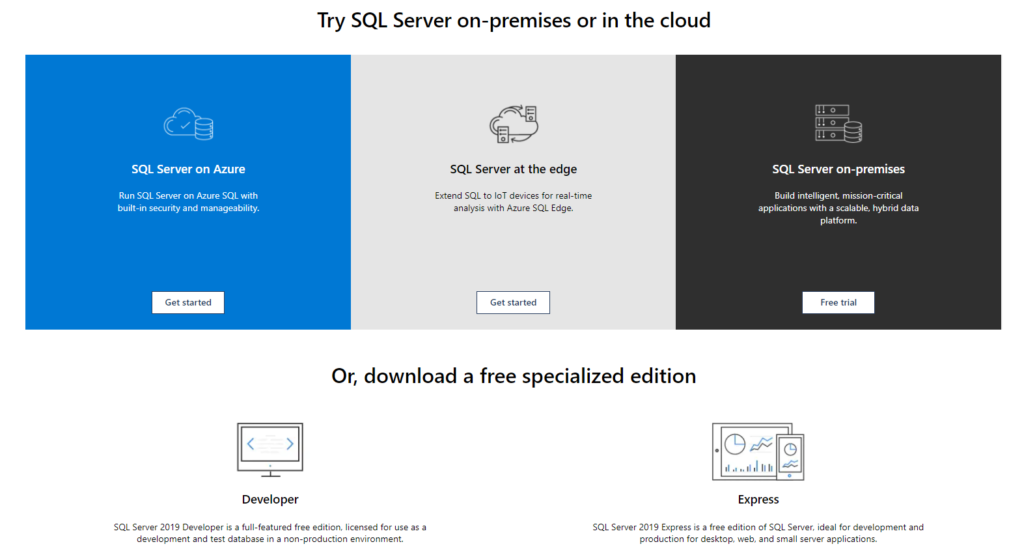
Do you have a background in other relational databases? Then, this SQL Server tutorial will work for you too. But with or without any knowledge in SQL, you won’t be left out.
The Top MS SQL Server Certification
What can you look forward to after learning SQL Server?
Try to get certified. These certifications will confirm your ability to use SQL Server. They are based on the job role you wish to reach one day. This will also help you get the job of choice for companies that need them. They are good to have in your resume’.
Microsoft adapts to the computing needs of the current times. So, they do regular updates of their certification program. Since the cloud is hot these days, SQL Server certifications are available for the cloud. It also covers the hybrid of cloud and on-premise solutions. All other SQL Server certifications are now retired.
The following sections show the certifications available for each job role. Focus on important points when you practice and review using the certification outline.
For Database Administrators
A database administrator implements and manages operational aspects of SQL Server. This includes on-premise, cloud, and hybrid solutions. So, if you want this job, you need to use the methods and tools for this job. You will also apply the T-SQL skills you learned to manage SQL Server instances.
Here are the latest certifications available for SQL Server database administrators.
Microsoft Certified: Azure Data Fundamentals
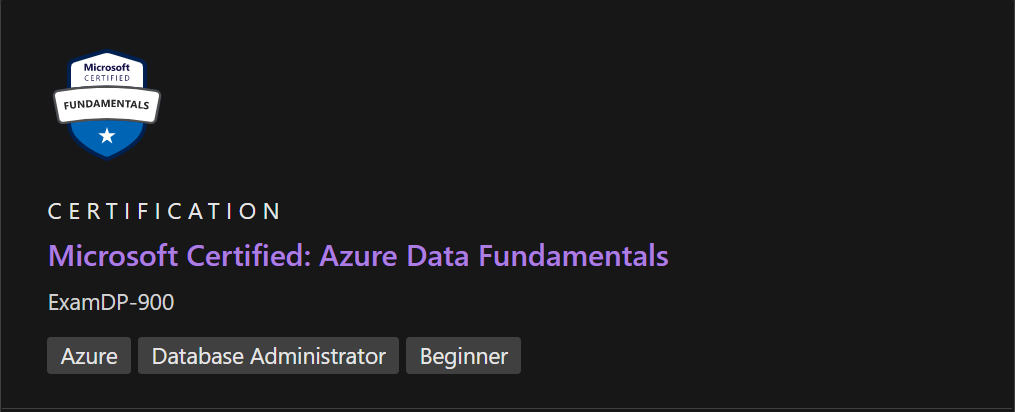
If you wish to take this certification, you should know the following:
- Core data concepts.
- Relational and non-relational data concepts.
- Types of data workloads such as transactional or analytical.
For more information, you can get the certification outline from here.
Skills Measured
- Your knowledge of core data concepts.
- How to work with relational data on Azure.
- Describe how to work with non-relational data on Azure.
- Describe an analytics workload on Azure.
Required Exam
Exam DP-900: Microsoft Azure Data Fundamentals
Microsoft Certified: Azure Database Administrator Associate
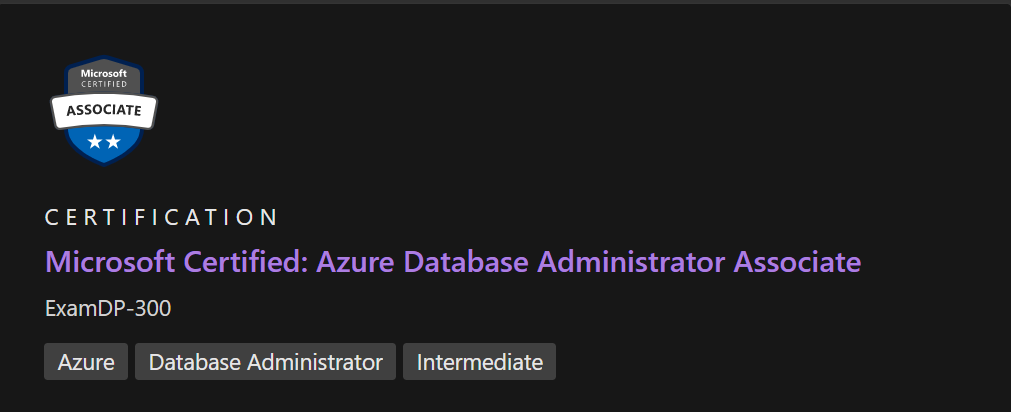
Passing this certification involves your skills in the operational resources of SQL Server. This includes planning, putting in place, and tracking these resources. With this, you need to use T-SQL for database administration.
For more information, you can get the certification outline from here.
Skills Measured
- Plan and put in place data platform resources.
- Put in place a secure environment.
- Track and optimize operational resources.
- Tune query performance.
- Perform automation of tasks.
- Plan and put in place a High Availability and Disaster Recovery (HADR) environment.
- Perform administration by using T-SQL.
Required Exam
Exam DP-300: Administering Relational Databases on Microsoft Azure
For Data Engineers
A data engineer’s job is to design databases and other data storage. Another is to develop data processing solutions. And finally, to design and implement data security. So, if you want this job, you should know the methods and tools available for you.
Below are the available certifications at the time of writing.
Microsoft Certified: Azure Data Fundamentals
(See the same certification for Database Administrators above)
Microsoft Certified: Azure Data Engineer Associate
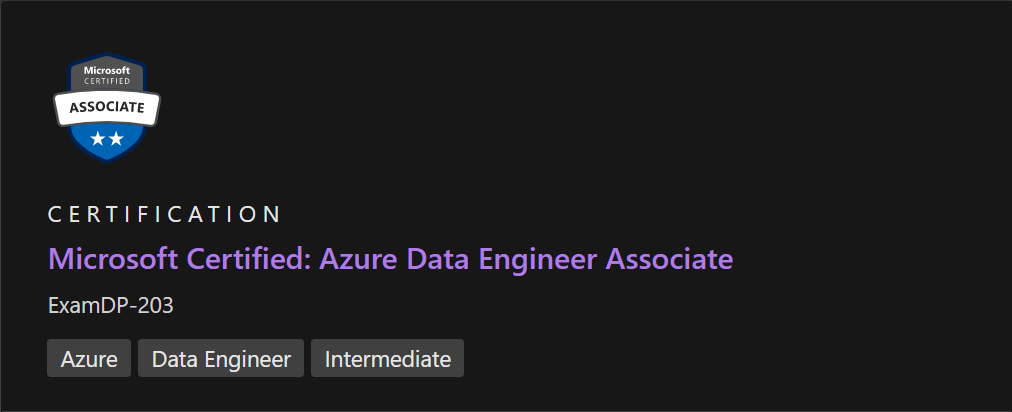
For more information, you can get the certification skills outline from here.
Skills Measured
- Design and put in place data storage and security
- Design and develop data processing
- Track and optimize data storage and data processing
Required Exam
Exam DP-203: Data Engineering on Microsoft Azure
From Introduction to Learning!
That’s it.
It’s time to roll up your sleeves and start learning SQL Server. It will be worth it. The skills you learn on your own PC with MSSQL Developer will be valuable. You can also take those skills to the cloud with Azure SQL, Amazon RDS for SQL Server, and SQL Server on Google Cloud. The resources in this tutorial will also provide a learning path to reach your goal.
And that’s not all.
How to start learning SQL Server doesn’t end with the reading resources. Part of it is to raise questions. This will make things clearer in learning SQL. So, the Comments section is open to your questions. Then, we will answer them to the best of our ability. And we hope to have a relevant, peaceful, and professional discussion with you.
Until then.
Last modified: October 18, 2021