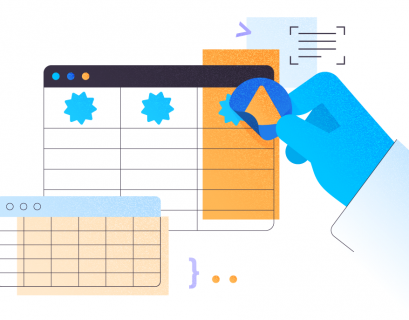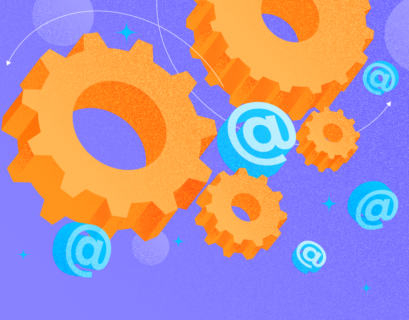The ROUND function in SQL Server is a powerful tool that allows you to round numeric values to a specific number of decimal places. This function is crucial for data manipulation and analysis, as it helps to standardize and simplify numerical data, making it easier to read and understand.
Contents:
- Syntax of the ROUND function
- Examples of the ROUND function
- Comparison with other rounding functions
- Common use cases and scenarios
- Tips and best practices
- Troubleshooting common errors
- Summary
SQL ROUND function: Syntax
ROUND (numeric_expression, length [, function])The function takes three parameters:
- Numeric expression: The numeric value or column to be rounded
- Length: The number of decimal places to round the numeric expression to
- Function (optional): A value of 0 (default) rounds to the nearest value, while a value of 1 rounds towards zero (truncation)
SQL ROUND function: Example
The SQL Server ROUND () Function has been designed by Microsoft and can be used in various fields, such as math, engineering, finance, etc. It does not have any limits on input values and always rounds up or down to the nearest whole number without fractions. The default rounding direction is up which means that it will round numbers greater than 0 upwards.
In fact, using it is quite simple. Let’s have a look at the below table:
| ID | Planets | Radius | SunSeason |
|---|---|---|---|
| 1 | Mars | 3396 | 687.58 |
| 2 | Saturn | 10759.22 | 10759.22 |
| 3 | Neptune | 24764 | 60190.91 |
| 4 | Mercury | 2439 | 115.18 |
| 5 | Venus | 6051 | 234.56 |
Example #1: Rounding with different length values
Rounding the ‘Radius’ column to the nearest thousand:
SELECT ID, Planets, ROUND(Radius, -3) AS RoundedRadius, SunSeason
FROM PlanetaryDataResult:
| ID | Planets | Radius | SunSeason |
|---|---|---|---|
| 1 | Mars | 3000 | 687.58 |
| 2 | Saturn | 11000 | 10759.22 |
| 3 | Neptune | 25000 | 60190.91 |
| 4 | Mercury | 2000 | 115.18 |
| 5 | Venus | 6000 | 234.56 |
Rounding the ‘SunSeason’ column to one decimal place:
SELECT ID, Planets, Radius, ROUND(SunSeason, 1) AS RoundedSunSeason
FROM PlanetaryDataResult:
| ID | Planets | Radius | SunSeason |
|---|---|---|---|
| 1 | Mars | 3000 | 687.6 |
| 2 | Saturn | 11000 | 10759.2 |
| 3 | Neptune | 25000 | 60190.9 |
| 4 | Mercury | 2000 | 115.2 |
| 5 | Venus | 6000 | 234.6 |
Example #2: Rounding with the optional function parameter
Truncating the ‘Radius’ column to the nearest hundred:
SELECT ID, Planets, ROUND(Radius, -2, 1) AS TruncatedRadius, SunSeason
FROM PlanetaryDataResult:
| ID | Planets | Radius | SunSeason |
|---|---|---|---|
| 1 | Mars | 3300 | 687.58 |
| 2 | Saturn | 10700 | 10759.22 |
| 3 | Neptune | 24700 | 60190.91 |
| 4 | Mercury | 2400 | 115.18 |
| 5 | Venus | 6000 | 234.56 |
Truncating the ‘SunSeason’ column to the nearest integer:
SELECT ID, Planets, Radius, ROUND(SunSeason, 0, 1) AS TruncatedSunSeason
FROM PlanetaryDataResult:
| ID | Planets | Radius | SunSeason |
|---|---|---|---|
| 1 | Mars | 3396 | 687 |
| 2 | Saturn | 10759.22 | 10759 |
| 3 | Neptune | 24764 | 60190 |
| 4 | Mercury | 2439 | 115 |
| 5 | Venus | 6051 | 234 |
Alternatives to the ROUND function
In SQL Server, there are several rounding functions available to achieve different types of rounding operations. In addition to the ROUND function, FLOOR and CEILING functions are commonly used to round numbers. Here’s a more detailed comparison of these functions:
FLOOR function
The FLOOR function in SQL Server rounds a given numeric expression down to the nearest integer value. Unlike ROUND, which rounds to the nearest whole number, FLOOR always rounds down, regardless of the decimal value.
Syntax:
FLOOR(numeric_expression)Example using ‘PlanetaryData’ table:
SELECT ID, Planets, Radius, FLOOR(SunSeason) AS FlooredSunSeason
FROM PlanetaryDataResult:
| ID | Planets | Radius | SunSeason |
|---|---|---|---|
| 1 | Mars | 3396 | 687 |
| 2 | Saturn | 10759.22 | 10759 |
| 3 | Neptune | 24764 | 60190 |
| 4 | Mercury | 2439 | 115 |
| 5 | Venus | 6051 | 234 |
CEILING function
The CEILING function in SQL Server rounds a given numeric expression up to the nearest integer value. It is the counterpart of the FLOOR function, as it always rounds up, regardless of the decimal value.
Syntax:
CEILING(numeric_expression)Example using ‘PlanetaryData’ table:
SELECT ID, Planets, Radius, CEILING(SunSeason) AS CeilingSunSeason
FROM PlanetaryDataResult:
| ID | Planets | Radius | SunSeason |
|---|---|---|---|
| 1 | Mars | 3396 | 688 |
| 2 | Saturn | 10759.22 | 10760 |
| 3 | Neptune | 24764 | 60191 |
| 4 | Mercury | 2439 | 116 |
| 5 | Venus | 6051 | 235 |
Comparison of the ROUND, FLOOR and CEILING functions
While the ROUND function allows for more versatile rounding, including the ability to round to a specific decimal place and truncate decimal values, the FLOOR and CEILING functions are useful in specific scenarios where you need to round a number down or up to the nearest integer.
For example, FLOOR can be used to determine the maximum number of whole units that can be produced given a certain amount of raw material, while CEILING can be utilized to calculate the minimum number of whole units needed to fulfill a certain demand.
In summary, understanding the differences between the ROUND, FLOOR, and CEILING functions and their respective use cases will enable you to choose the most suitable function for your specific data manipulation and analysis needs.
ROUND function: Common use cases and scenarios
The ROUND function in SQL Server is widely used in various data manipulation and analysis scenarios to ensure consistent and readable results. Here are some common use cases where rounding is essential:
Case #1: Rounding currency values
When dealing with financial data, it is essential to round currency values to two decimal places, representing cents or the smallest unit of currency. This ensures accurate and consistent reporting and avoids potential discrepancies due to floating-point arithmetic.
Let’s create a ‘SalesData’ test table with some sample data:
CREATE TABLE SalesData
(
OrderID INT,
ProductID INT,
SalePrice DECIMAL(10, 4),
Discount DECIMAL(10, 4)
)
INSERT INTO SalesData (OrderID, ProductID, SalePrice, Discount)
VALUES (1, 101, 49.9912, 0.1023),
(2, 102, 29.8990, 0.0540),
(3, 103, 19.4999, 0.1500),
(4, 104, 99.0012, 0.2500),
(5, 105, 59.9000, 0.3000)Now, let’s use the ROUND function to round the ‘SalePrice’ and ‘Discount’ columns to two decimal places:
SELECT OrderID, ProductID, ROUND(SalePrice, 2) AS RoundedSalePrice, ROUND(Discount, 2) AS RoundedDiscount
FROM SalesDataResult:
| OrderID | ProductID | RoundedSalePrice | RoundedDiscount |
|---|---|---|---|
| 1 | 101 | 49.99 | 0.10 |
| 2 | 102 | 29.90 | 0.05 |
| 3 | 103 | 19.50 | 0.15 |
| 4 | 104 | 99.00 | 0.25 |
| 5 | 105 | 59.90 | 0.30 |
As you can see, the ROUND function has successfully rounded the ‘SalePrice’ and ‘Discount’ columns to two decimal places, ensuring consistent and accurate representation of the financial data.
Case #2: Rounding percentages
Percentages are often used in reporting and data analysis to represent proportions or ratios. To maintain consistency and readability, percentages can be rounded to a specific decimal place, such as one or two decimal places.
Let’s create an ‘EmployeePerformance’ test table with some sample data:
CREATE TABLE EmployeePerformance
(
EmployeeID INT,
TasksCompleted INT,
TotalTasks INT
)
INSERT INTO EmployeePerformance (EmployeeID, TasksCompleted, TotalTasks)
VALUES (1, 45, 50),
(2, 32, 40),
(3, 38, 40),
(4, 25, 30),
(5, 22, 25)Now, let’s use the ROUND function to calculate the task completion percentage for each employee, rounded to one decimal place:
SELECT EmployeeID, ROUND((TasksCompleted * 100.0) / TotalTasks, 1) AS CompletionPercentage
FROM EmployeePerformanceResult:
| EmployeeID | CompletionPercentage |
|---|---|
| 1 | 90.0 |
| 2 | 80.0 |
| 3 | 95.0 |
| 4 | 83.3 |
| 5 | 88.0 |
As you can see, the ROUND function has successfully calculated the task completion percentage for each employee and rounded the result to one decimal place, providing a clear and concise representation of the employee performance data.
Case #3: Rounding large datasets for better readability
When working with large datasets containing numerical values, rounding can significantly improve the overall presentation and readability of the data. By rounding values to a suitable decimal place or whole number, you can make the data more comprehensible and easier to analyze.
Let’s create a ‘PopulationStatistics’ test table with some sample data:
CREATE TABLE PopulationStatistics
(
Country NVARCHAR(50),
Date DATE,
Population BIGINT,
GrowthRate DECIMAL(10, 4)
)
INSERT INTO PopulationStatistics (Country, Date, Population, GrowthRate)
VALUES ('United States', '2023-01-01', 334780000, 0.7123),
('China', '2023-01-01', 1439323776, 0.5400),
('India', '2023-01-01', 1393409038, 1.0212),
('Brazil', '2023-01-01', 213850000, 0.7500),
('Germany', '2023-01-01', 83200000, 0.2100)Now, let’s use the ROUND function to round the ‘Population’ column to millions and the ‘GrowthRate’ column to two decimal places:
SELECT Country, YEAR(Date) AS Year, ROUND(Population / 1000000.0, 2) AS PopulationInMillions, ROUND(GrowthRate, 2) AS RoundedGrowthRate
FROM PopulationStatisticsResult:
| Country | Year | PopulationInMillions | RoundedGrowthRate |
|---|---|---|---|
| United States | 2023 | 334.78 | 0.71 |
| China | 2023 | 1439.32 | 0.54 |
| India | 2023 | 1393.41 | 1.02 |
| Brazil | 2023 | 213.85 | 0.75 |
| Germany | 2023 | 83.20 | 0.21 |
As you can see, the ROUND function has successfully rounded the ‘Population’ column to millions and the ‘GrowthRate’ column to two decimal places, providing a more readable and comprehensible representation of the population statistics data.
Case #4: Rounding for aggregation and statistical analysis
Rounding can also play a crucial role when aggregating data or performing statistical analysis. By rounding values to a specific decimal place, you can ensure that the aggregated data remains consistent and comparable.
Let’s create a ‘ProductRatings’ test table with some sample data:
CREATE TABLE ProductRatings
(
RatingID INT,
ProductID INT,
Rating DECIMAL(10, 2)
)
INSERT INTO ProductRatings (RatingID, ProductID, Rating)
VALUES (1, 101, 4.5),
(2, 101, 5.0),
(3, 101, 4.2),
(4, 102, 3.8),
(5, 102, 4.5),
(6, 103, 5.0),
(7, 103, 4.7),
(8, 104, 3.5),
(9, 104, 2.8),
(10, 105, 4.0)Now, let’s use the ROUND function to calculate the average rating for each product, rounded to one decimal place:
SELECT ProductID, COUNT(*) AS NumberOfRatings, ROUND(AVG(Rating), 1) AS AverageRating
FROM ProductRatings
GROUP BY ProductIDResult:
| ProductID | NumberOfRatings | AverageRating |
|---|---|---|
| 101 | 3 | 4.6 |
| 102 | 2 | 4.2 |
| 103 | 2 | 4.9 |
| 104 | 2 | 3.2 |
| 105 | 1 | 4.0 |
As you can see, the ROUND function has successfully calculated the average rating for each product and rounded the result to one decimal place, providing a clear and concise representation of the product ratings data.
ROUND function: Tips and best practices
Consider the following guidelines and best practices when working with the ROUND function in SQL Server to maximize efficiency, preserve accuracy, and assure consistent results:
Choose the proper rounding function
You may need to utilize the ROUND, FLOOR, or CEILING functions to obtain the correct rounding behavior, depending on your individual use case. Knowing the distinctions between these routines will allow you to select the most appropriate one for your data processing and analysis requirements.
Be cognizant of data kinds
ROUND returns a rounded value of the same data type as the input value. To ensure proper rounding behavior and avoid unexpected results while working with integers, it may be necessary to cast them to a floating-point type.
Example:
SELECT ROUND(CAST(1234 AS DECIMAL(10, 2)), 1) AS RoundedValueAvoid rounding errors
Due to the nature of floating-point arithmetic, rounding mistakes can occur while working with floating-point numbers. To reduce the impact of rounding mistakes on your calculations, consider rounding only when necessary and storing accurate numbers using appropriate data types, such as DECIMAL.
Use the proper rounding granularity
To retain the intended level of precision and readability when rounding values, it is essential to select the proper granularity, such as the number of decimal places. Overly aggressive rounding can lead to the loss of valuable data, while insufficient rounding can result in data that is cluttered and difficult to understand.
Check your rounding reasoning
While creating rounding logic, ensure that it operates as expected by testing it with a variety of input values and scenarios. Little differences can have a huge impact on the final outcome when working with enormous datasets.
Be mindful of negative values
Remember that when rounding negative integers with the ROUND function, SQL Server rounds away from zero. This indicates that rounding a negative number with a decimal portion greater than or equal to 0.5 will result in a more negative number. Ensure that your rounding logic takes this behavior into account when dealing with negative values.
By adhering to these guidelines and recommendations, you can ensure that your usage of the ROUND function in SQL Server is effective, accurate, and consistent, resulting in improved data manipulation and analysis.
ROUND function: Troubleshooting common errors
When working with the ROUND function in SQL Server, you may encounter some common errors or issues. Here are a few of them and their respective solutions:
Implicit conversion issues
If you try to use the ROUND function with different data types for the input value and length, you may encounter an error due to an implicit conversion. To resolve this, ensure that you cast or convert the input value to the appropriate data type.
Example:
-- This will cause an error
SELECT ROUND(1234, 1.5)
-- Solution: Convert the length to an integer
SELECT ROUND(1234, CAST(1.5 AS INT))Division by zero errors
When using the ROUND function in conjunction with division operations, you may encounter a division by zero error. To avoid this issue, make sure to check for zero values before performing the division.
Example:
-- This will cause a division by zero error if 'TotalTasks' is zero
SELECT ROUND((TasksCompleted * 100.0) / TotalTasks, 1) AS CompletionPercentage
FROM EmployeePerformance
-- Solution: Use NULLIF to handle zero values
SELECT ROUND((TasksCompleted * 100.0) / NULLIF(TotalTasks, 0), 1) AS CompletionPercentage
FROM EmployeePerformanceInaccurate results with FLOAT data type
The FLOAT data type can cause inaccurate results due to its approximate nature. If you notice inconsistencies in your rounding results, consider using the DECIMAL data type instead, which provides greater precision and accuracy.
Example:
-- This might cause inaccurate results
SELECT ROUND(1234.5678, 2) AS RoundedValue
FROM MyTable
-- Solution: Use the DECIMAL data type
SELECT ROUND(CAST(1234.5678 AS DECIMAL(10, 4)), 2) AS RoundedValue
FROM MyTableIncorrect rounding behavior
If you observe unexpected rounding results, it might be due to an issue with data types or rounding direction. Make sure to cast the input value to the correct data type, and be aware of the rounding direction for positive and negative values.
Consider the following example where you are trying to round a negative value and expect it to be rounded towards zero. However, the ROUND function in SQL Server rounds away from zero, which might lead to unexpected results.
Example:
-- Create a test table with negative values
CREATE TABLE TestTable
(
ValueID INT,
Value DECIMAL(10, 2)
)
INSERT INTO TestTable (ValueID, Value)
VALUES (1, -7.45),
(2, -4.26),
(3, -1.75)
-- Use the ROUND function to round the values
SELECT ValueID, ROUND(Value, 0) AS RoundedValue
FROM TestTableResult:
| ValueID | RoundedValue |
|---|---|
| 1 | -7 |
| 2 | -4 |
| 3 | -2 |
In this example, you might have expected the value -1.75 to be rounded to -1 (towards zero). However, because SQL Server’s ROUND function rounds away from zero, it was rounded to -2.
Solution:
To round towards zero, you can use the following logic:
SELECT ValueID,
CASE
WHEN Value < 0 THEN CEILING(Value)
ELSE FLOOR(Value)
END AS RoundedValue
FROM TestTableResult:
| ValueID | RoundedValue |
|---|---|
| 1 | -7 |
| 2 | -4 |
| 3 | -1 |
By understanding these common errors and their solutions, you can effectively troubleshoot issues related to the ROUND function in SQL Server and ensure accurate and consistent results in your data manipulation and analysis tasks.
Summary
This article provides a comprehensive overview of the SQL Server ROUND function and its various applications. We have covered the syntax, rounding behavior, and how to utilize the ROUND function in various contexts, as well as a comparison to other rounding functions, typical use cases, best practices, and more.
By comprehending the complexities of the ROUND function and using the techniques and best practices discussed in this article, you will be able to alter and analyze your data in SQL Server with precision and consistency.
You can use dbForge Studio for SQL Server to put these ideas into effect and experiment with all the examples provided in the article. It is a robust integrated development environment (IDE) that provides a complete set of tools for managing and optimizing SQL Server databases, developing and debugging T-SQL scripts, and analyzing and visualizing data.
Mastering the ROUND function and its different applications will allow you to work with numerical data in SQL Server more efficiently. With dbForge Studio for SQL Server, you can easily implement the principles covered in this tutorial and strengthen your SQL Server development and administration skills.
Tags: sql round, statements Last modified: March 31, 2023