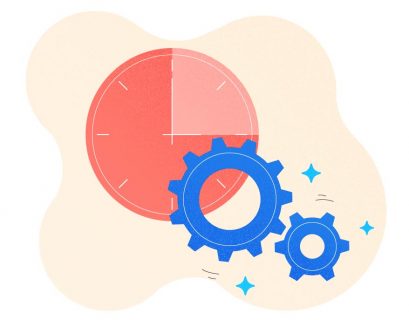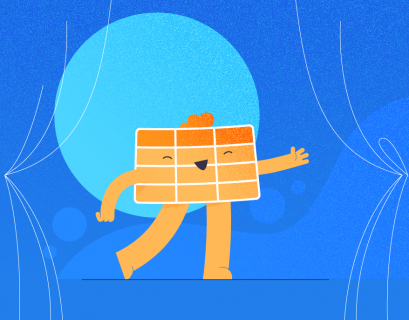Identifying Cost-Saving Opportunities in Azure DevOps
This article explores various methods that can be used to reduce costs while using Azure DevOps....
The Tutorial Guide to SQL Server DROP TABLE Statement
The SQL DROP statement is a command that deletes existing database components or the entire databases with all their data permanently....
How to Change Default MySQL Port in Windows 10
A network port is a communication endpoint used by applications, incoming connections, and external devices to the computer/server or...
Install and Configure XAMPP Software on Windows Server 2019
XAMPP is a cross-platform web server used to develop and test programs and web applications,...
Automation of Database Maintenance in SQL Server 2019 Express Edition
This article explains how to automate the database maintenance tasks in SQL Server Express Edition. In terms of automation of database...
Drop Temp Table in SQL Server and PostgreSQL
This article explains different ways to drop the temp table in SQL Server and PostgreSQL. As the name suggests, temporary tables are used...
Reset the Root Password of MySQL on Windows
When we install MySQL on Windows, we usually specify the password of the root user. This helps keep...
MySQL SHOW USERS: How to List All Users in a MySQL
This article explains different methods to populate the details of the Users in MySQL. We can view the list of users by using any of the...
How to SHOW or LIST Tables in MySQL
There are two primary methods to view the tables in MySQL: In this article, we are going to explore them both....
SQL Server RAISERROR Statement with Simple Examples
The SQL RAISERROR statement is used to send a custom message to the client application. It also can...