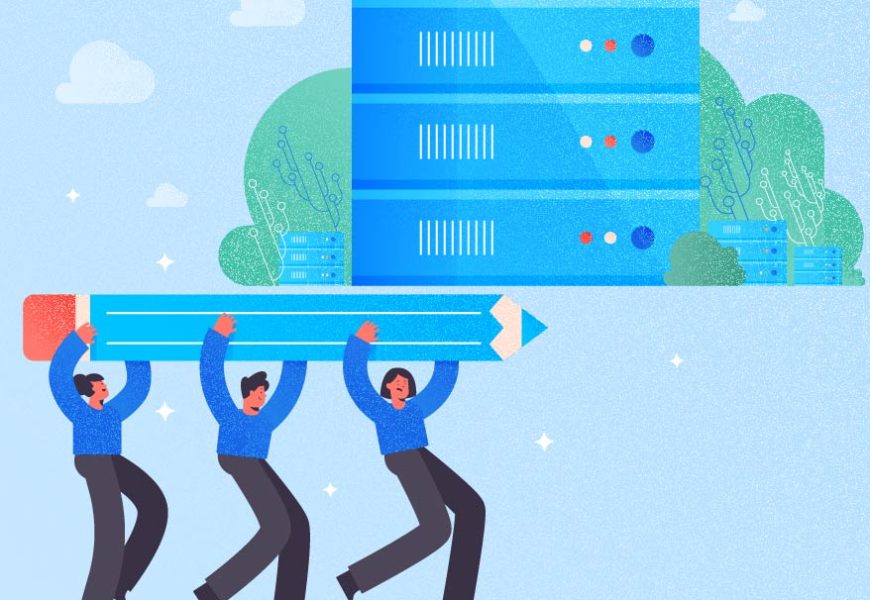SQL coding efficiency focuses on writing clear, optimized, and maintainable SQL code to streamline database operations. Efficient SQL coding involves practices and tools that reduce development time, minimize errors, and ensure better query performance.
Key principles include:
- Code Clarity: Writing easily readable and logically structured queries for better readability to other team members.
- Optimization: Write efficient queries to reduce execution time and resource usage.
- Reusability: Using templates and snippets to save time in repetitive tasks.
- Error Reduction: Leveraging tools like dbForge SQL Complete for syntax checking and debugging to avoid common mistakes.
The developers can improve the workflow, code quality, and database performance by following the coding best practices and using productivity tools like SQL Complete.
Overview of Devart’s SQL Complete Features
There are many features that come with Devart’s SQL Complete which helps to increase the productivity of the developers and reduce the time to write a new or repetitive. There are many features that come with Devart’s SQL Complete, which helps to increase the productivity of the developers and reduce the time to write new or repetitive code.
Here is a short summary of all features:
- Code Completion: SQL Complete has an intelligent code completion It suggests the context-relevant objects, keywords, and functions as you start typing in SQL Server management studio. It reduces the errors and save lot of coding efforts.
- Code Snippets: Developers can use and create reusable code snippets for frequently used queries and structures, which streamline their repetitive tasks.
- SQL Formatting: The SQL Complete provides extensive formatting options that helps to standardize the SQL code style. These feature helps to increase the readability and maintain the coding style across all development teams.
Code Completion and IntelliSense Enhancements
SQL IntelliSense feature was introduced in SQL Server Management Studio, but it has limited functionality. Due to complex business logic, the code of the stored procedures is not limited to certain queries. Suppose you are writing a stored procedure that uses 50-60 tables and views. ws. The SQL Server IntelliSense prompts the table name and column names. But the information is very limited. You will not be able to view the tables and their column in one using SQL Server Management Studio IntelliSense.
The SQL complete automatically analyses the procedure and code that you are writing in SQL editor. Based on the queries or statements you have written; it prompts most relevant keywords or statements. For example, you are writing a query that joins multiple tables, the SQL complete prompts the syntax of code along with the table and column name.
Here is a screenshot that shows the list of database objects (Tables, schema, views etc..) created in Stackoverflow2010 database.
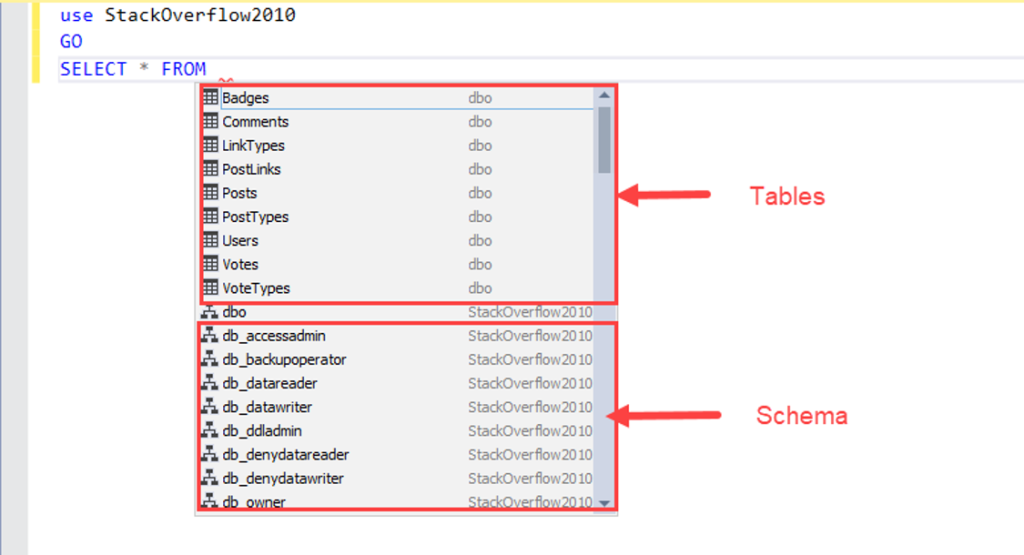
Let us check another example. Suppose I am writing a query that joins two tables. When I write the query, the SQL Complete shows the list of columns that can be used to join both tables. The SQL complete intelligently shows the matching columns after Inner Join .. ON keyword. Here is the screenshot.
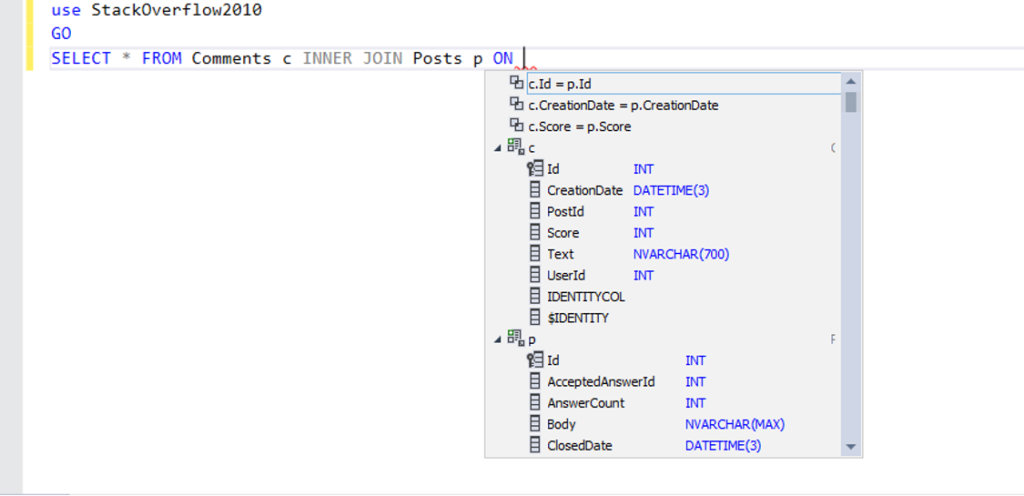
Now, let us understand how code snippets can be created in SQL Complete.
Code Snippets for Repeated Code
The code snippets are a template for repetitive tasks like loops, database queries, or conditional statements. The code snippets e has a lot of predefined snippets like SELECT * FROM, INSERT INTO, and BEGIN TRAN and ROLLBACK TRAN. Using SQL Complete you can also create customized snippets as per our requirements. The snippets has placeholders which acts as a variable within a code template. When you insert the snippet, all you have to do is to replace the values of the place holders as per coding need. You can also assign the shortcuts to the snippet so when you type a shortcut key and hit Enter or Tab, the SQL Complete automatically inserts the snippet in SQL editor.
Here is an example:
I have created a short cut key ssh for SELECT * FROM statement. In query editor I am writing ssh and hit Tab key.
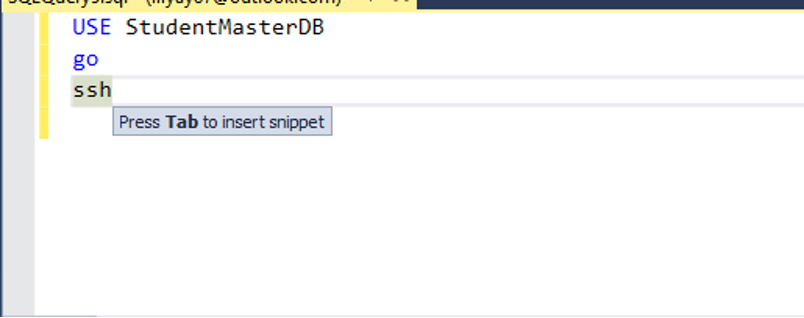
When I hit Tab, the SQL Complete automatically inserted the SELECT * FROM statement in query editor.
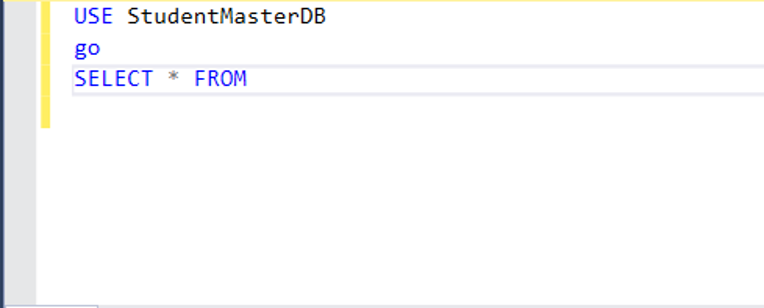
SQL Complete has a Snippet manager in which you can view all the pre-defined snippets, and you can edit the pre-defined snippets or define a new snippet according to the requirements. You can access the snippet manager from the menu bar.
The snippet manager looks like the following image:
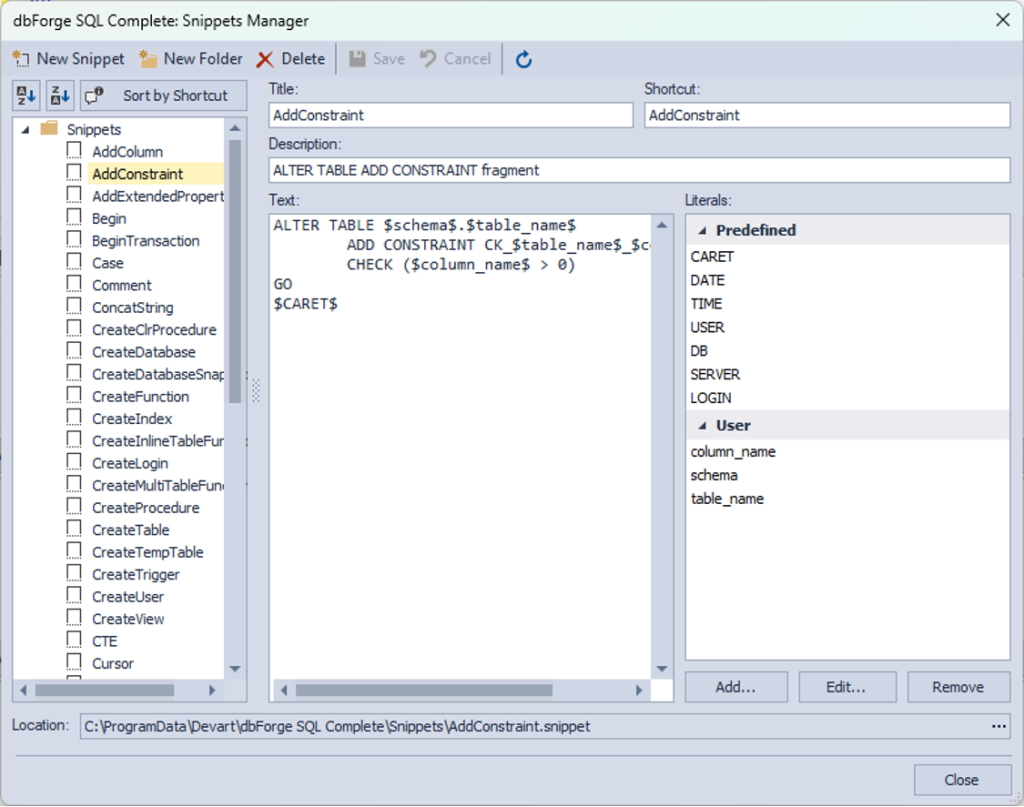
You can read Mastering SQL Snippets article to learn more about snippets in SQL Complete and how to create, modify and use them effectively.
Intelligent Code Formatting and Style Settings
The Devart SQL Complete has very intelligent code formatting and style settings. It supports a variety of options that can help developers to make the code more readable. The best part is that using SQL Complete, you can also format the SQL Scripts that have been already created. In our organization, we have a code repository that has various database objects. Those procedures were not well formatted, and we need to format them properly so we can easily identify the issues. Some procedures do not have appropriate annotations or defined code blocks. SQL Complete has a good feature which allows us to format the SQL files directly. It helped us to format over hundreds of stored procedures.
The SQL formatter has a wide range of code formatting profiles which helps to standardize the code formatting. For example, in your stored procedure you do not want to keep entire code in upper case, you can change the profile from identifier case from the option.
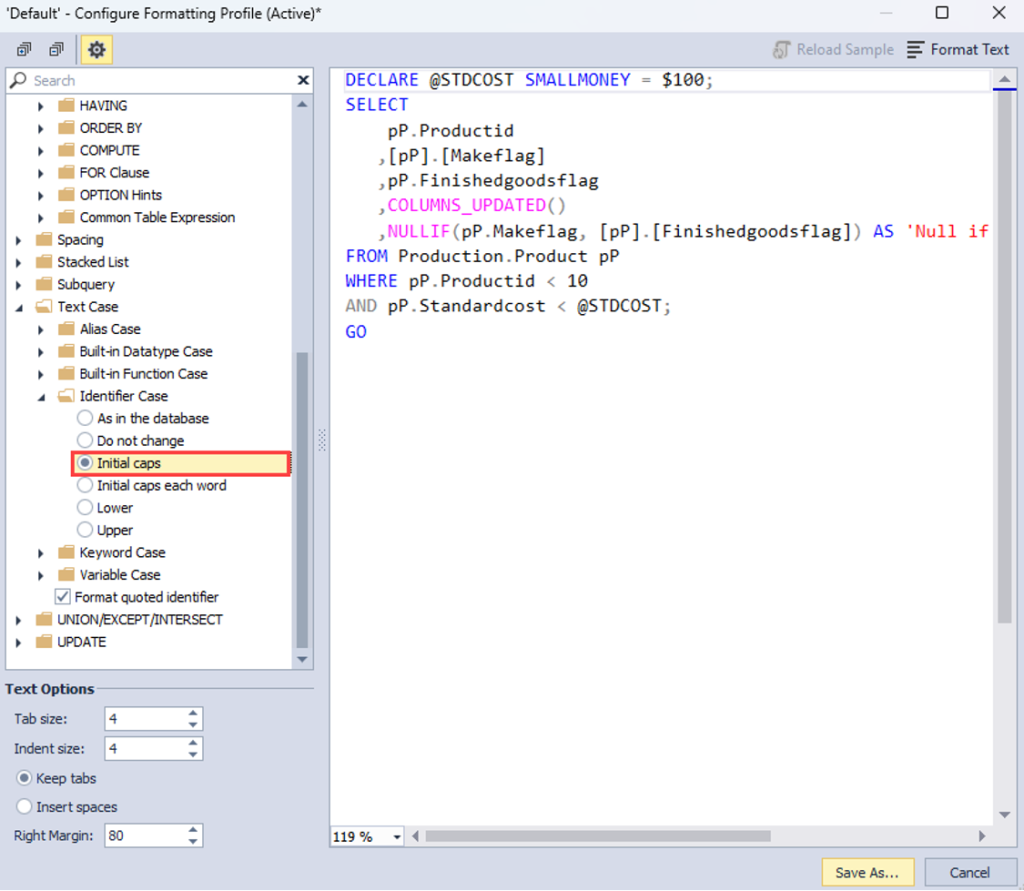
From the options, you can configure the formatting style according to your requiremements.
If you want to format the code of the entire procedure, you can use Ctrl + K, Ctrl + D keys. We can also automatically format the query that we have written. To do that, enable Autometically format completed statement on delimiter option from the options menu.
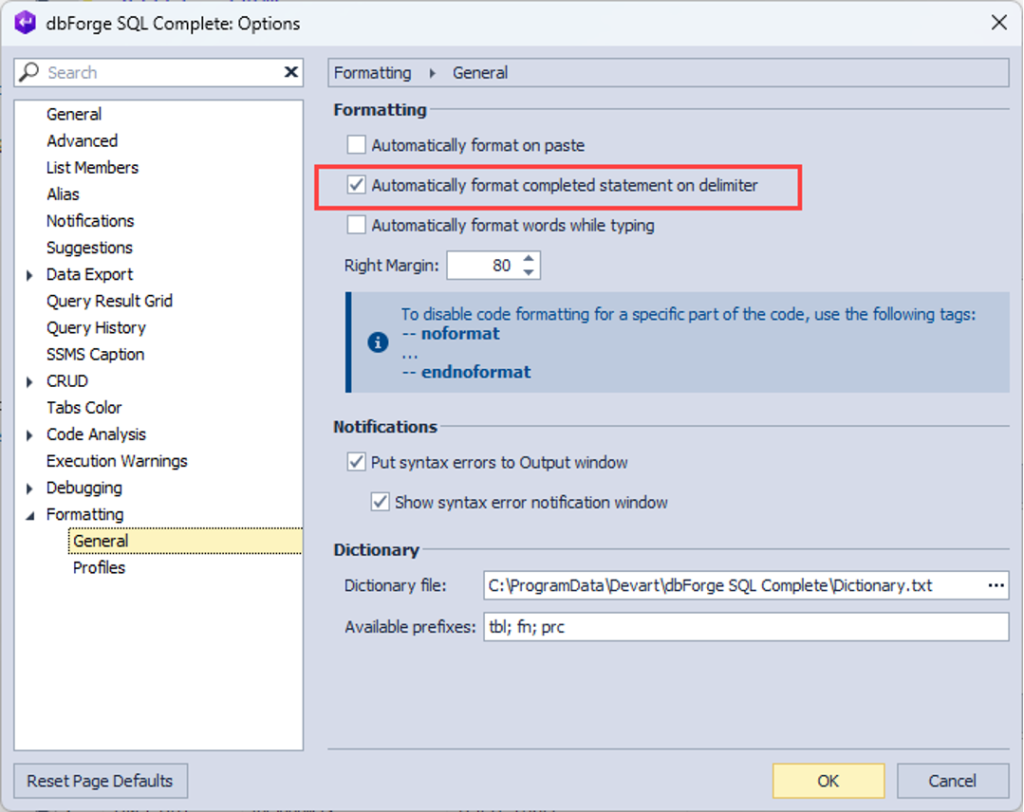
Let me show you how it works. I have written a query.
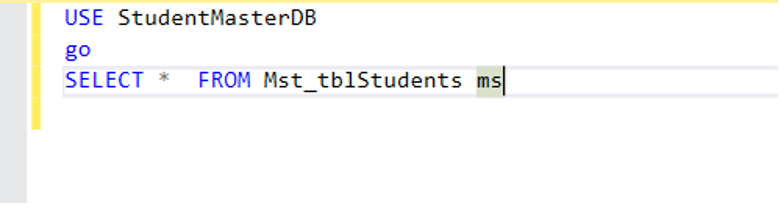
Now, I added a semi-colon at the end of the statement.
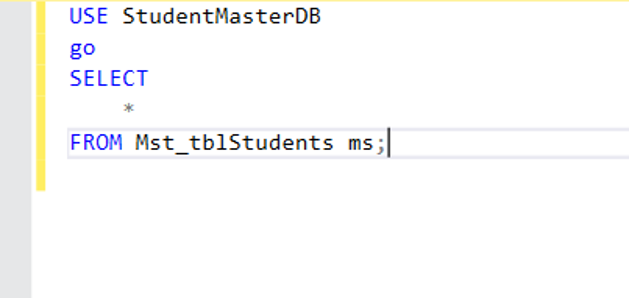
As you can see in the above image; SQL Complete automatically formatted the entered query.
You can read SQL Complete: Code Formatting to learn all formatting options supported and configured by Devart SQL Complete.
Context-Sensitive Code Suggestions
The context-sensitive code suggestions are very useful when creating any database objects specially stored procedures and functions. I will explain it with practical usage.
Suppose you are writing a nested stored procedure. You know the name of the stored procedure, but you do not know the input parameters that you have to use. The IntelliSense of SQL Server can show the parameters but cannot auto generate the input parameters for the stored procedure. Here Devart SQL complete comes to rescue. The Devart SQL complete not only show the parameters, but also auto generate the exec statement for the given stored procedure with sample parameters which increase the coding speed and reduce the time which we must spend to review the inner stored procedure and its input parameters.
Here is a simple example. I have created a stored procedure named spGetPosts which accepts one parameter @UserID. Now, I am writing another procedure named sp_getUsers which calls the procedure spGetPosts. When I enter the name of procedure, the SQL complete shows a prompt message to insert parameter and when I hit tab, it adds the parameter with a default value.
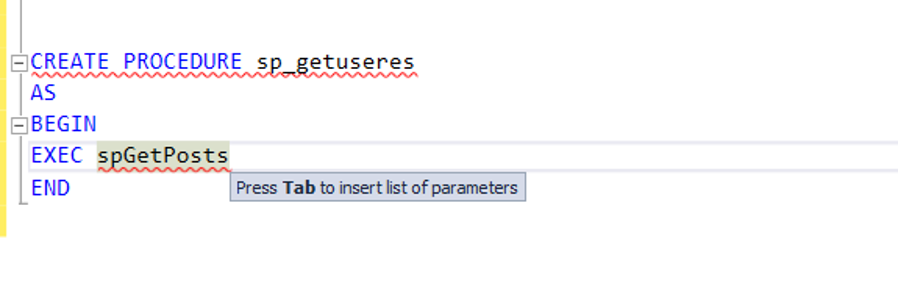
Hit Tab to insert the parameters.
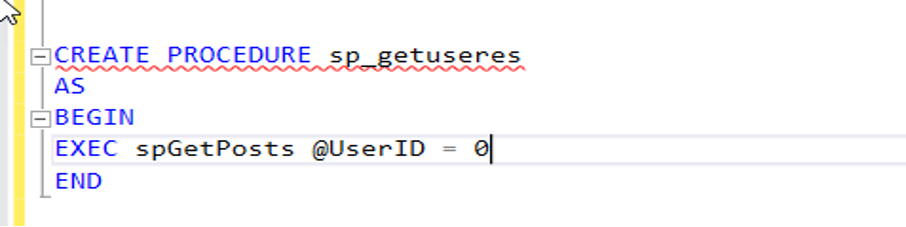
Suppose you are writing a SQL SELECT query in a stored procedure. While doing performance tuning, a lot of times I have seen junior or unexperinced developers wriging SELECT * FROM instead of specifying the column name. Sometimes, the table has a lot of columns and developers are not sure which columns to include in the result set hence they use SELECT * FROM in their code. These issues lead to performance issues because the SQL Server has to scan the entire table to retrieve all the columns of table. The Devart SQL complete has a cool feature that automatically adds all the columns when you press Tab after Select *.
Here is a quick example.
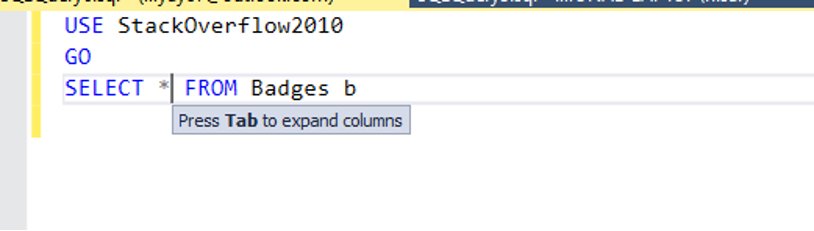
Hit Tab key. The SQL complete automatically adds the list of columns of the Badges table.
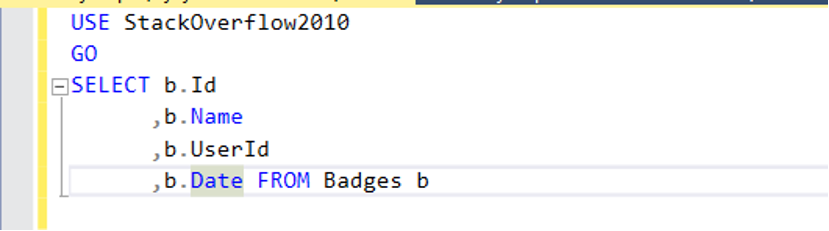
These are my personal favorite features. Though you can read the entire list of context-sensitive code suggestions here.
Benefits of SQL Complete for Error Reduction
Here are some benefits that help to reduce the errors while writing the T-SQL procedures and code. These features help me to reduce the errors which I face in my day-to-day development work.
- SQL Complete reduces syntax errors and typing errors by providing suggestions for the correct database object name, column name, and functions.
- The formatting of SQL Complete increases the readability of the code. Due to that, it is easy to find syntax errors like mis-match brackets or incomplete query statements.
- SQL Сomplete has code-snippets which are like templates, and it reduces the chances of syntax errors in repeating code.
- It also provides suggestions on proper conditions on the table relationship which reduces the logical errors. It also shows the matching join columns which make sure that the JOIN queries do not reference invalid columns.
- The SQL complete has a feature that allows us to name the code block. When you are writing stored procedure with thousands of lines of code, naming the code block will help to distinctly identify the business logic.
Conclusion
In this article, we learned how Devart SQL Complete helps us to boost productivity by increasing the coding speed. I have covered some of my favorite features which I frequently use while coding. There is no doubt that SQL Server Management Studio has powerful IntelliSense, but it has a lot of limitations and developers can not get a lot of benefits from it. SQL Complete also has code formatter, snippet manager and a very intelligent context aware code suggestions algorithm. Download it from here and try it for free.
Tags: code completion, sql code analysis, sql coding, sql intellisense, sql server Last modified: February 10, 2025