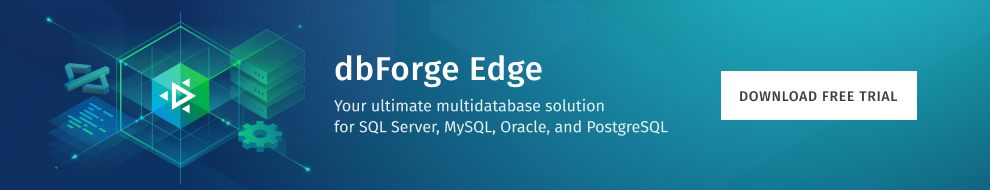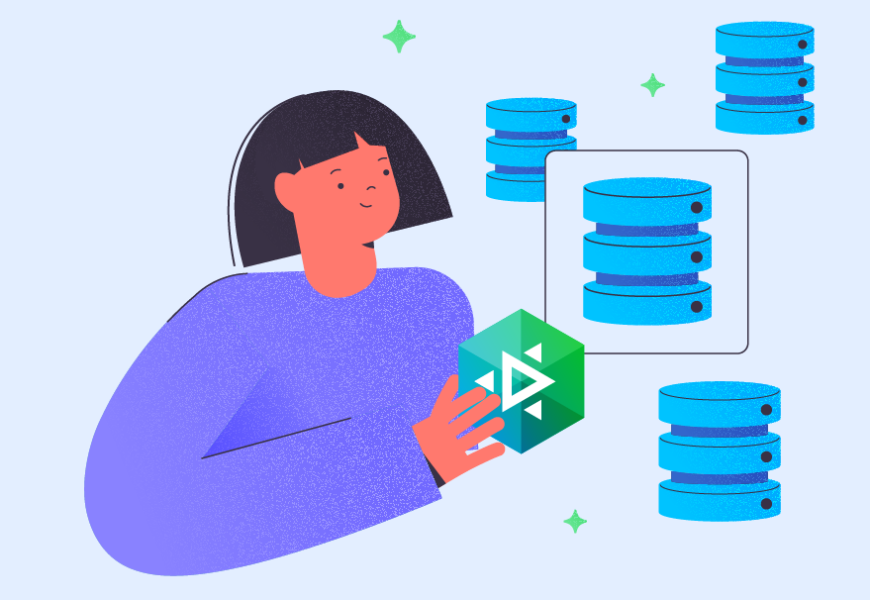Handling several database management systems simultaneously is inevitable in working on multiple projects. At the same time, each system requires a proper set of relevant tools to perform database tasks.
These tools should be powerful and flexible enough to adapt to the project’s evolving needs. One moment, your goal is to design a new database from scratch, but the next moment a new task comes making you query another database or perform some routine maintenance jobs on it. It’s crucial to have all your challenges covered.
But having the necessary functionalities is not enough. Naturally, as a database specialist, you want a consistent toolkit that you can use right away without spending long hours and days mastering it. You want to be productive at once. Can you relate?
Speaking of the multi-featured systems designed to cover varied tasks on particular database systems, one would hardly find a solution better than dbForge Studios – Devart’s famous products for major RDBMSs: Microsoft SQL Server, MySQL/MariaDB, Oracle, and PostgreSQL with Amazon Redshift. Now, Devart offers you a new solution that combines the capabilities of four Studios.
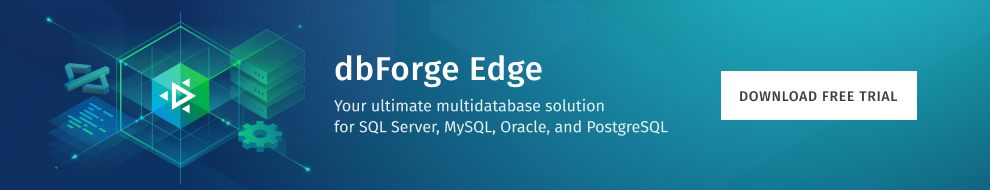
A comprehensive suite called dbForge Edge is designed for full-stack database experts: software engineers, database developers, administrators, data analysts, etc. It empowers them to tackle various database tasks across several database systems with a suite that consists of similarly designed feature-rich IDEs. Today, we invite you to take a product tour and have a look at the key features of dbForge Edge.
Database Design & Development
The design stage is often the first step in dealing with databases. So, it is only logical to start our product tour with the database design toolset.
dbForge Edge offers detailed entity-relationship diagrams that visually represent the structure of the database and the logical relationships between tables. These diagrams are editable: you can modify database objects directly in the diagram area and use containers to group various objects.
Besides, there is an integrated Table Designer! The purpose of this tool is to create database tables visually. Instead of typing code manually, you can construct or edit tables in several clicks – set columns, check constraints, specify table storage properties, etc. You can even edit table data in both visual and “code” modes simultaneously! Table Designer allows you to work with scripts and graphical constructions and rebuild tables without affecting the data contained within.
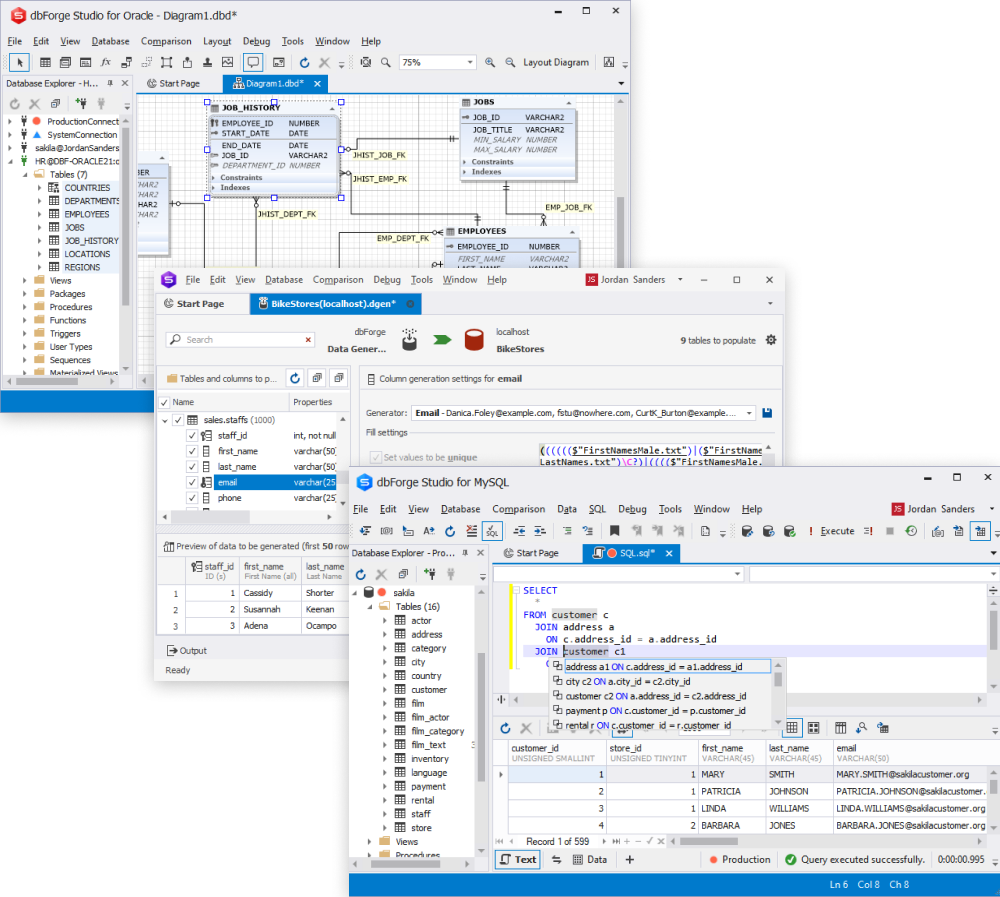
Another noteworthy feature is Documenter – a tool that scans the entire database and generates comprehensive documentation with convenient navigation and in several formats (HTML, PDF, and Markdown).
If collaboration is essential for your database development, then the Source Control feature (which is exclusive to the SQL Server module at the moment) will definitely come in handy. First of all, it allows you to link your database to a version control system of your choice directly from dbForge Edge (and the range of supported version control systems is rather impressive). Then, you can perform all the standard tasks like committing and rolling back changes, detecting and resolving conflicts, and tracking all changes made to the databases. dbForge Edge can empower your teamwork and make it more efficient!
SQL Coding Assistance
All database developers have to code, and the coding speed and accuracy are often the markers of the developer’s skill level. So, just imagine how you can double the speed and quality of your daily coding (at least)!
dbForge Edge provides a set of features that ensure fast and high-quality coding. The software offers context-based object and keyword suggestions, automated phrase completion, syntax validation, code formatting with predefined and custom profiles, and refactoring functionality with automatic correction of references to renamed objects.
Additionally, with dbForge Edge you can debug stored procedures, triggers, and functions. This option enables you to observe their runtime behavior and identify logic errors. Further, you can utilize such built-in features as step-by-step execution, call stack browsing, breakpoints, and watches for a more effective debugging process.
Visual Query Building
Constructing a query is not a simple job. When the query in question is complex, the cost of failure is significantly higher. The way out is visualizing queries rather than coding them.
dbForge Edge offers a convenient solution – dedicated diagrams allowing you to visualize queries and subqueries.
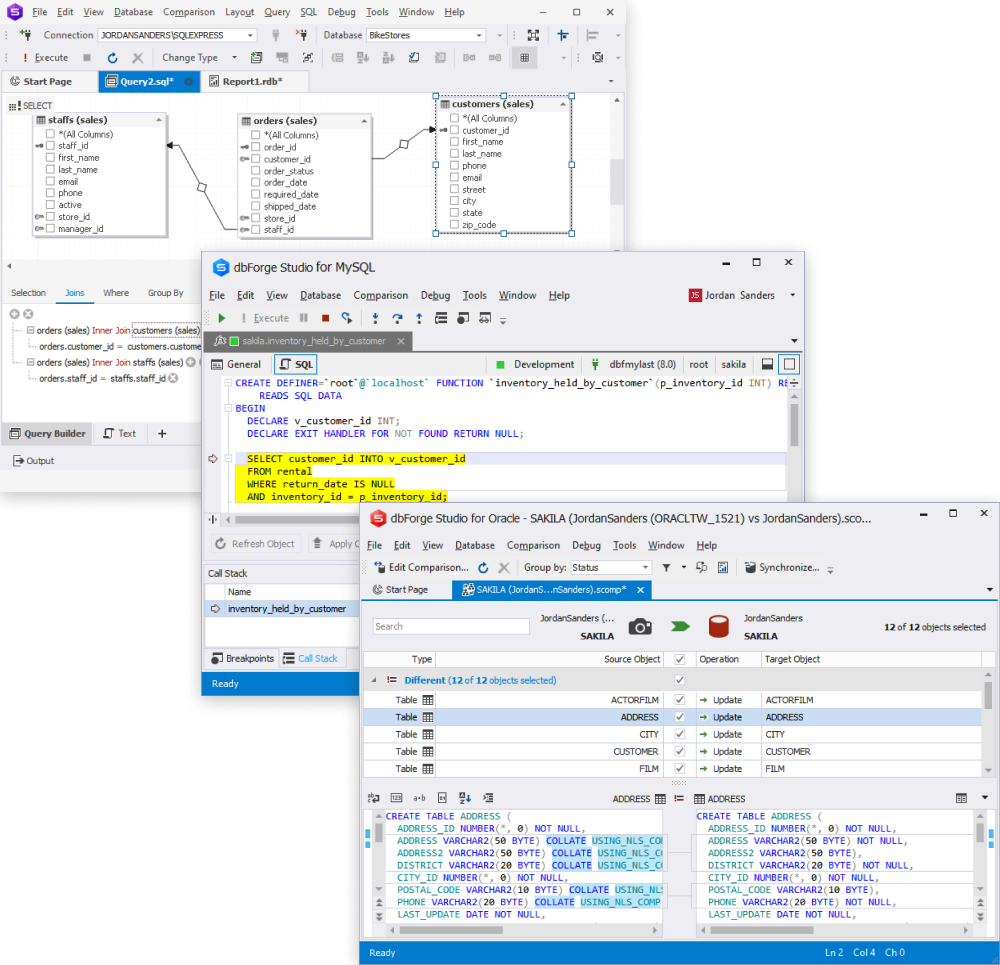
Construct them from blocks visually and edit JOIN and WHERE conditions in the same way.
Query Profiling
Quality queries must be as efficient, fast, and lightweight as possible. And the integrated Query Profiler is a feature that takes your query management to the next level. It enables you to access query execution plans in a visual format.
You can track and identify performance bottlenecks, and, respectively, adjust the query to speed it up and eliminate problematic code fragments. The option of comparing query profiling results allows you to define the most effective optimization method for any particular query and make sure it won’t overload the server or cause any other performance issues.
Comparison & Synchronization of Databases
Database development suggests regular comparison and synchronization of databases – both their schemas and table data. With the help of integrated Schema Compare and Data Compare tools, these tasks are almost effortless.
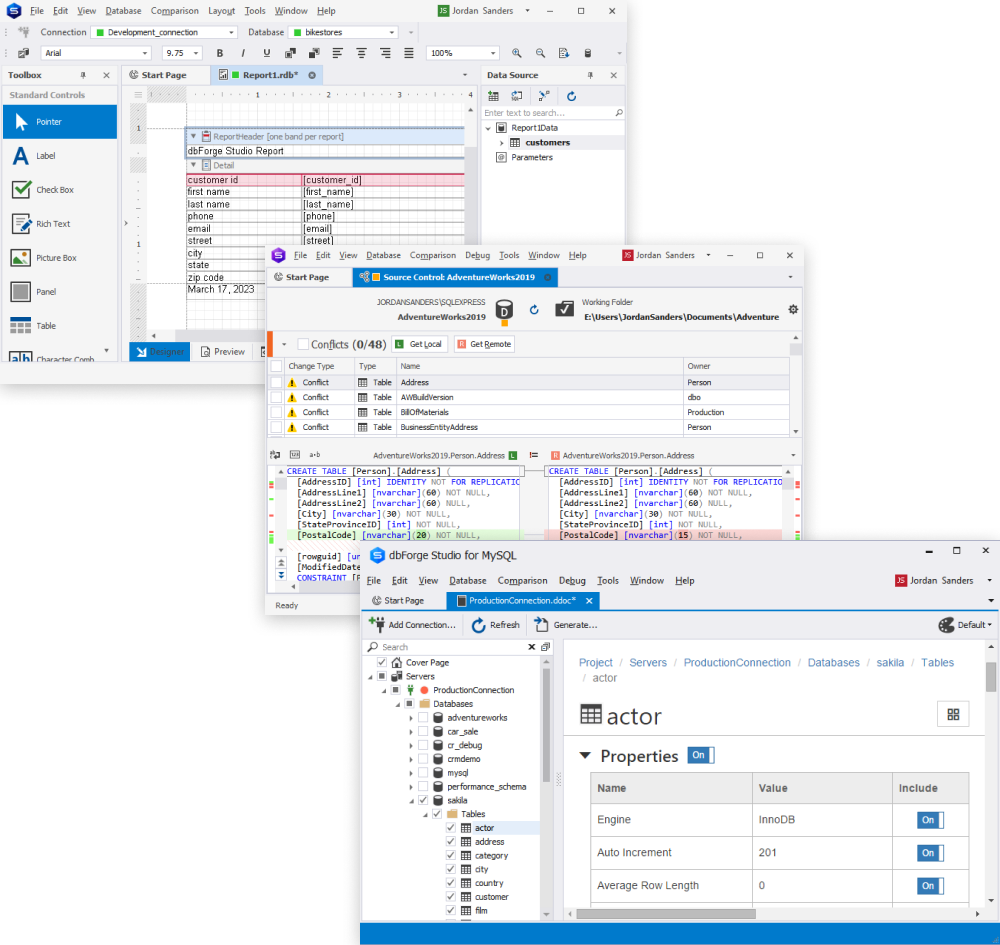
Run comparisons and observe the differences in real-time in a visual interface. Then, synchronize your databases manually or automatically, using dedicated deployment scripts generated by dbForge Edge. You can save these scripts for reuse in the future and automate the tasks of database comparison and synchronization through the command line.
Data Management
dbForge Edge streamlines all data management tasks by equipping you with appropriate tools. First, it is the visual Data Editor that allows you to explore your data in several ways (as text, card, or grid). Data Editor also enables you to process your data – edit it, filter and sort it, and copy selected data as needed. Quick data export to INSERT queries is also provided.
Another essential feature is data import/export. Migrate the data in over 10 popular formats, namely SQL, JSON, XLS, CSV, XML, HTML, PDF, RTF, TXT, and Google Sheets. To streamline the import and export task configuration, use templates (there are predefined templates that you can adjust, and there is a possibility to add your custom templates too). Finally, you can automate these operations through the command line.
dbForge Edge helps you resolve all test data acquisition challenges. You can be sure to test your application thoroughly because the built-in Data Generator will always provide you with any volume of high-quality test data tailored for your environment and specific use cases. Over 200 data generators are supported.
Data Analysis
The data analysis tasks aren’t neglected either – dbForge Edge provides several useful features to perform them effortlessly.
The integrated Master-Detail Browser allows you to view and analyze tables linked together with foreign keys or relationships defined by the user. Pivot tables enable you to summarize data and explore trends based on it.
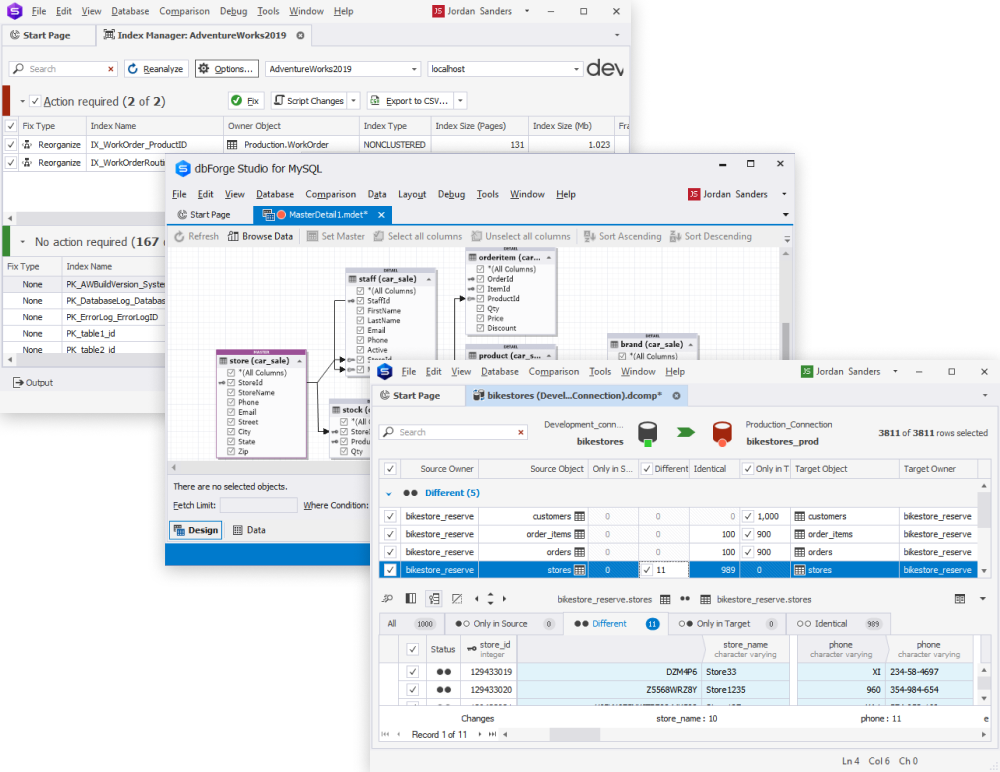
Finally, you can obtain full data reports in several file formats, illustrated with graphs and charts, and thus always get valuable insights into your data.
Database Administration
The data administration module remains one of the most essential and demanded by users. Let us see how dbForge Edge helps you administer databases.
First, you can create, edit, and manage user accounts, set their privileges, permissions, and restrictions, and monitor users’ activities. Furthermore, the suite (most notably, dbForge Studio for SQL Server) provides the functionality to manage server sessions, track server events, maintain indexes, and handle performance issues with ease.
See dbForge Edge in action with a free 30-day trial!
A fully functional free trial is provided for 30 days. It has all the functionality of dbForge Studios combined together, which is ideal for database specialists who have to manage multiple database systems at once. Feel free to explore all capabilities of Edge under the full workload and contact Devart support experts if you need any assistance with the suite.