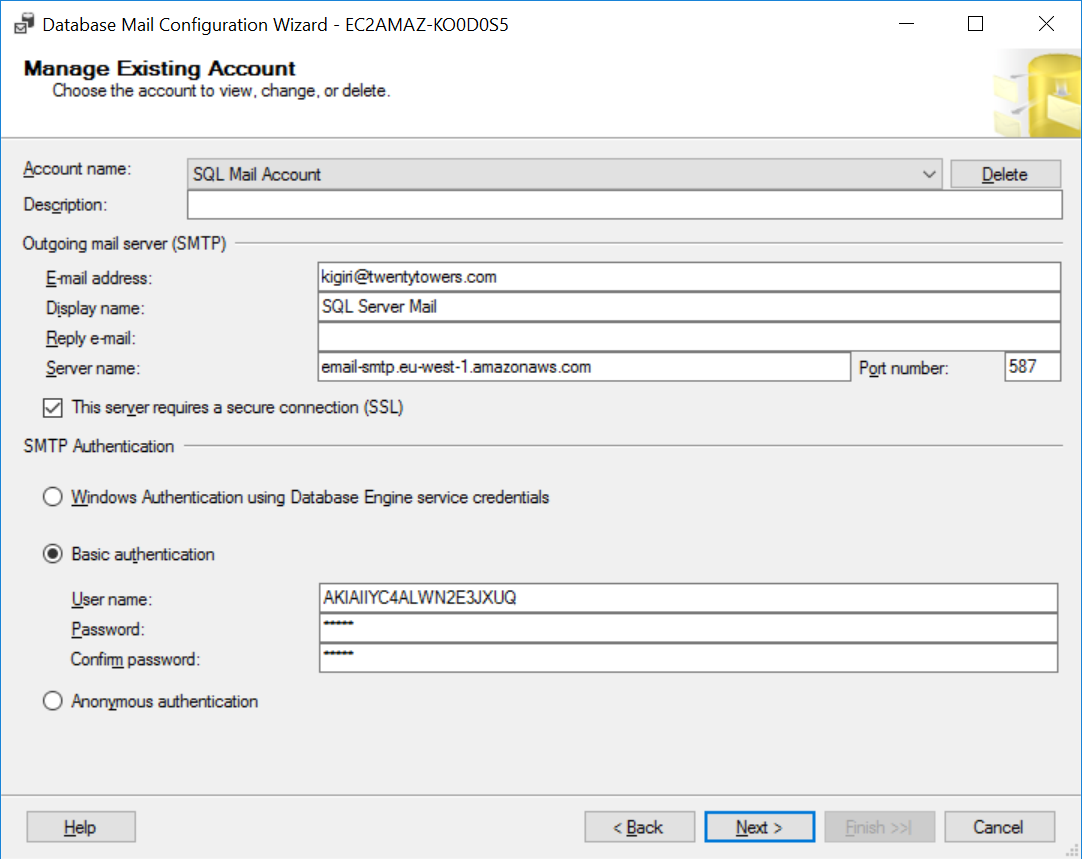Introduction
In the last two or three months, I have been asked twice for a solution native to SQL Server that consolidates a backup report for several SQL Server instances across an enterprise. This question came from friends that did not necessarily want to spend money buying a tool but were more inclined to leverage the capabilities of SQL Server. I have thought about two possible ways to achieve this:
- Using Linked Servers, catalog views, SQL Agent Jobs and Database Mail
- Using Central Management Server
In this article, I will demonstrate the first and hope we shall have a second part of the article sometime later.
Scenario
My environment consists of a set of three instances sitting on separate servers on AWS. These “servers” are actually Amazon EC2s running SQL Server 2017 RTM CU5. We are also going to be taking advantage of Amazon Simple Email Service to configure Database Mail. In production, you can definitely use your on-premise Email Servers and achieve the same goals. You will notice later in this article that the hostname (and thus the instance names) are the same. This is because the servers were cloned from the same Amazon Machine Image (pardon the “laziness”). This will not likely be the case in production.
Take a Few Backups
Let’s start by taking a few backups of databases sitting on these three instances. This will generate the data we shall work with. We shall then verify the backups are captured in the system tables msdb.dbo.backupset and msdb.dbo.backupmediafamily. The full descriptions of these tables can be reviewed on this Microsoft Documentation or simply be using sp_columns.
-- Listing 1: Taking Backups on the Instances -- Backup a single DB with one stripe backup database newdb to disk='newdb.bak' -- Backup all DBs in the instance with timestamp in the backupset name exec sp_MSforeachdb @command1= 'declare @path varchar(300) set @path=''M:\MSSQL\BACKUP\?_Backup'' + convert(varchar(10),getdate(),110) + ''.bak'' print @path backup database [?] to disk=@path' -- Backup a single large DB with four stripes backup database [PieceMealDB] to disk='M:\MSSQL\BACKUP\PieceMealDB_01.bak', disk='M:\MSSQL\BACKUP\PieceMealDB_02.bak', disk='M:\MSSQL\BACKUP\PieceMealDB_03.bak', disk='M:\MSSQL\BACKUP\PieceMealDB_04.bak' with stats=10
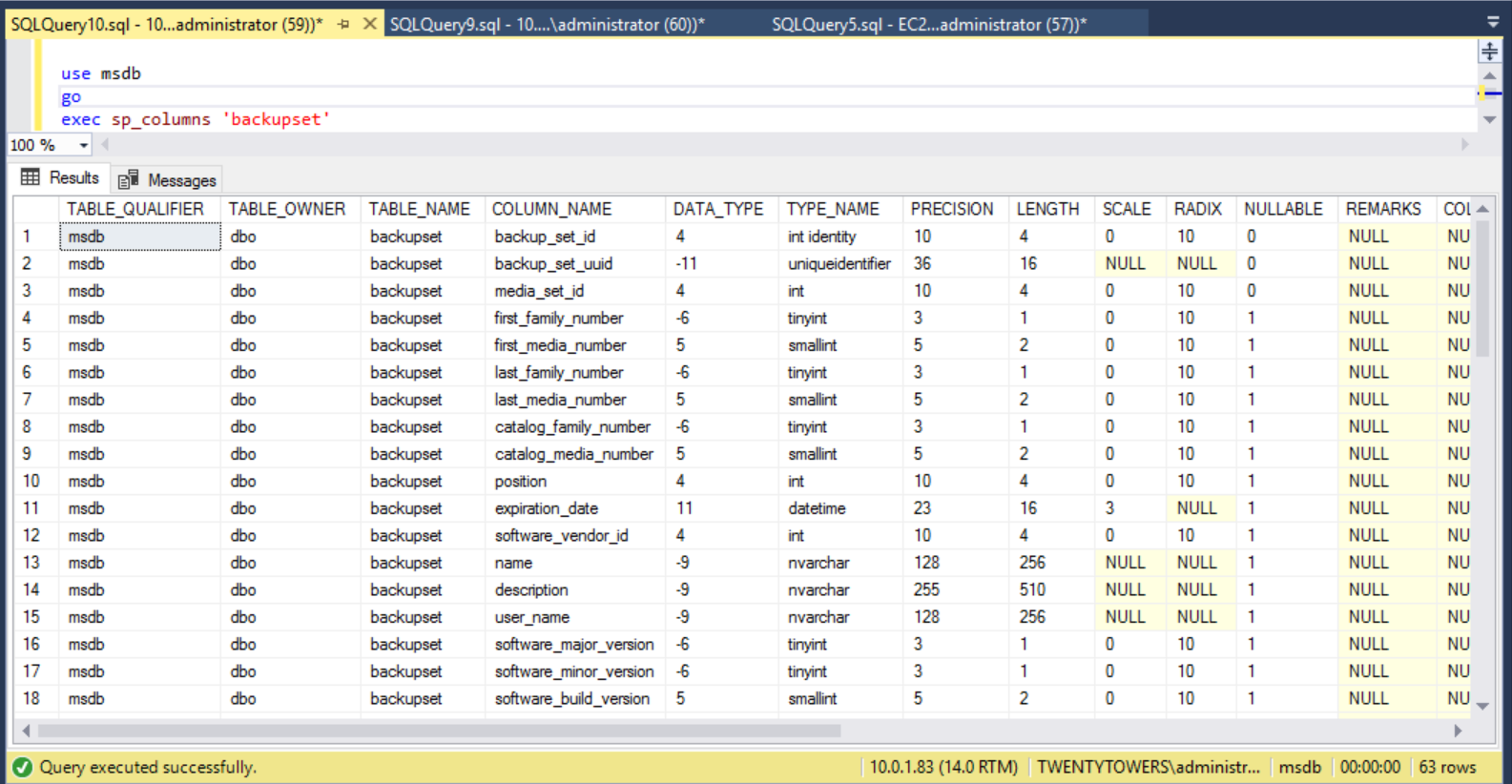
Fig 3. Describing msdb.dbo.backupset
Checking Backups
The following script takes advantage of two catalog views backupset and backupmediafamily to examine the history of backups created on an instance of SQL Server. The backupset catalog contains a row for each backup set. A backup set is defined as the content of a backup operation that is added to a media set. A media set is an order collection of media to which one or more backup operations have written.
-- Listing 2: Check Backups using msdb tables -- PRINT 'Checking Databases Successfully Backed Up' use msdb go select bus.database_name,bus.type, case bus.type when 'D' then 'Full' when 'I' then 'Differential' when 'L' then 'Log' end backup_type, bus.backup_start_date, bus.backup_finish_date, (((DATEPART(HH,bus.backup_finish_date))- (DATEPART(HH,bus.backup_start_date)))*3600) + (((DATEPART(MI,bus.backup_finish_date)) - (DATEPART(MI,bus.backup_start_date)))*60) + (((DATEPART(SS,bus.backup_finish_date)) - DATEPART(SS,bus.backup_start_date))) [backup_time (secs)], bus.backup_size, bmf.physical_device_name from backupset bus join backupmediafamily bmf on bus.media_set_id=bmf.media_set_id where bus.backup_start_date >= (getdate() - 7) order by bus.backup_start_date desc
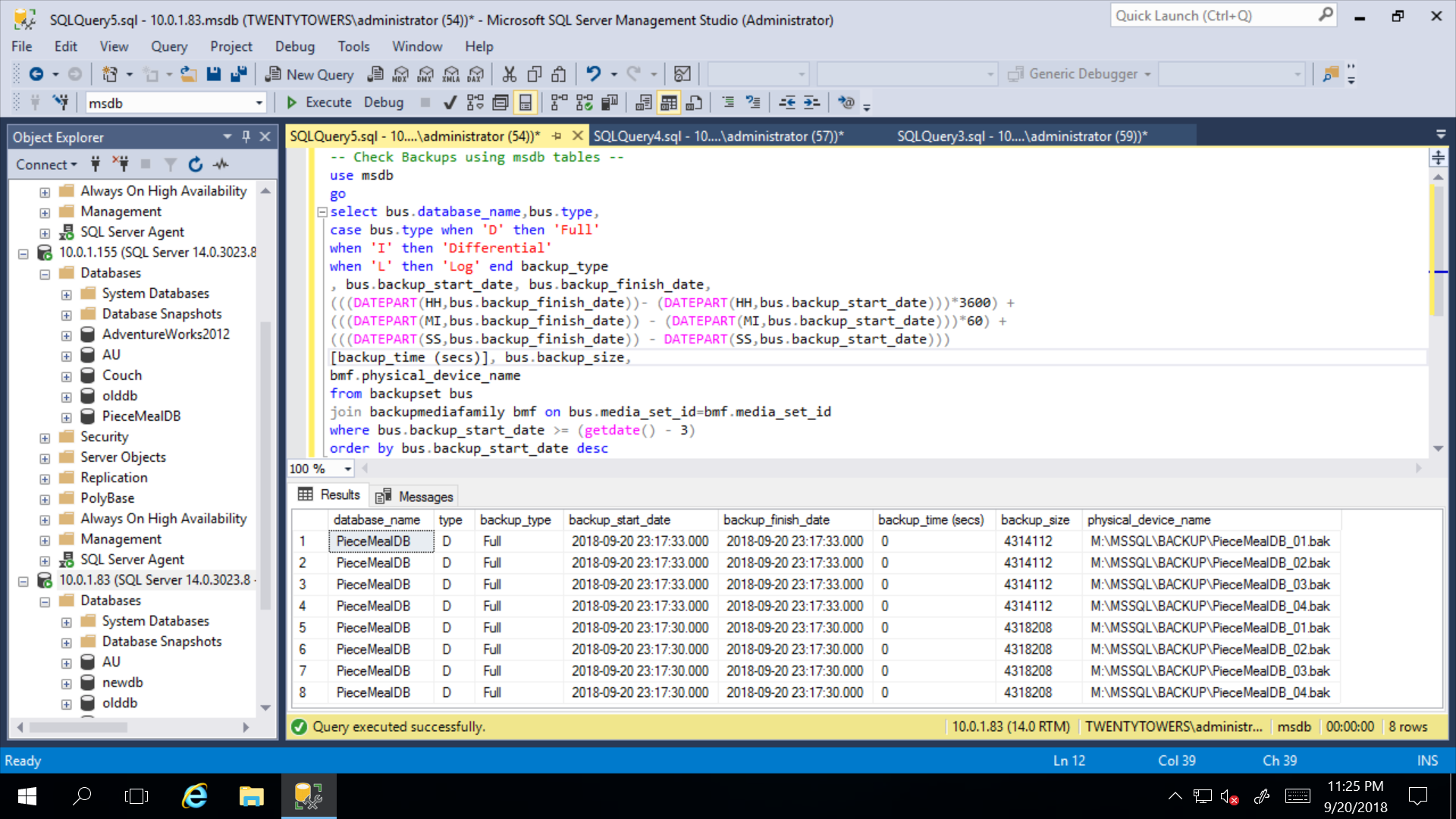
Fig 5. Sample Output of Backup Checks
Checking Backups on Other Instances
Using Linked Servers, we can extract data from remote instances. In this case, we shall use a simple linked server to extract backup history information from the msdb databases of two remote instances. The security configuration for these Linked Servers totally depends on you but we have kept is very simple here for the purpose of our objective. Listing 3 shows the script that can utilize these Linked servers to aggregate backup history data.
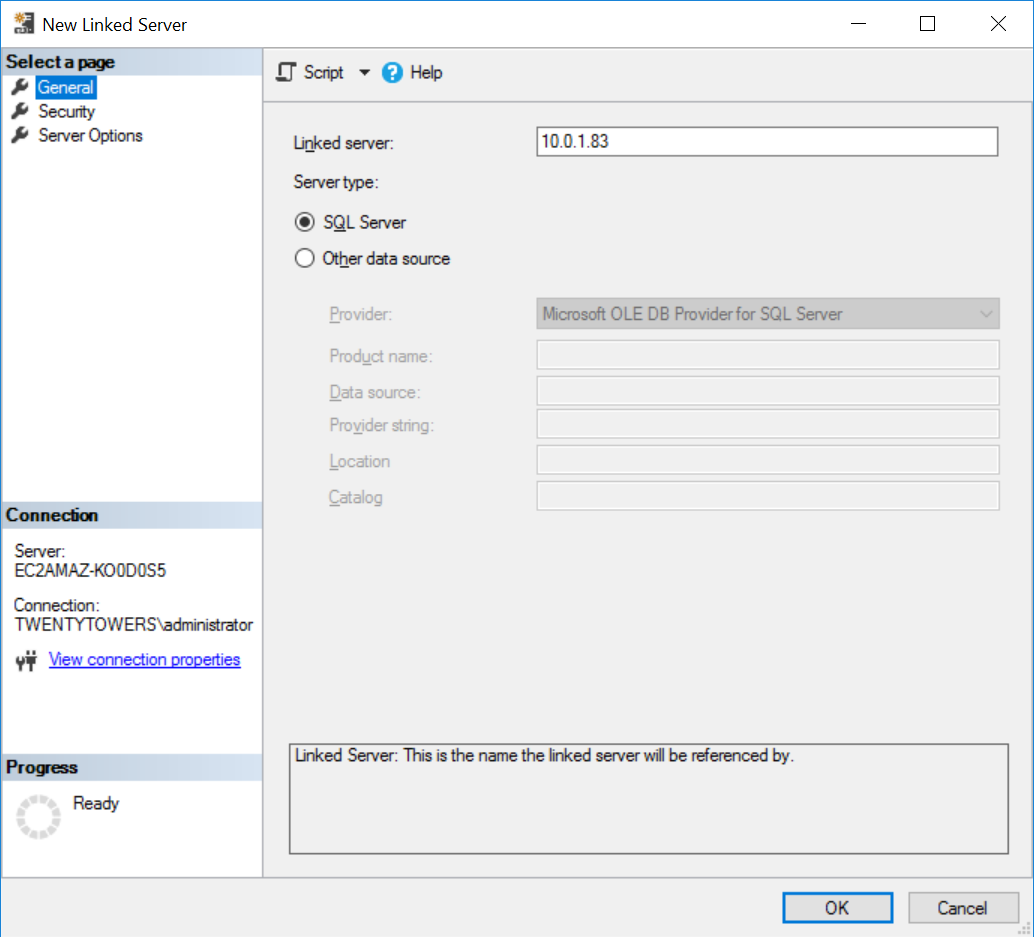
Fig 6. A Simple Linked Server
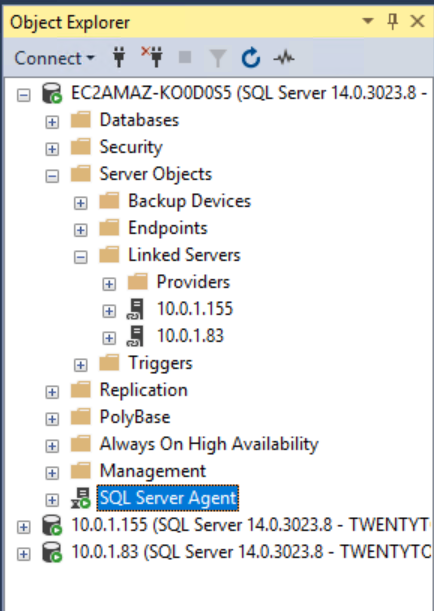
Fig 7. Linked Server for Two Remote Instances
-- Listing 3: Checking Backups using msdb tables across Linked Servers use msdb go with srva as ( select bus.server_name instance, bus.database_name,bus.type, case bus.type when 'D' then 'Full' when 'I' then 'Differential' when 'L' then 'Log' end backup_type , bus.backup_start_date, bus.backup_finish_date, (((DATEPART(HH,bus.backup_finish_date))- (DATEPART(HH,bus.backup_start_date)))*3600) + (((DATEPART(MI,bus.backup_finish_date)) - (DATEPART(MI,bus.backup_start_date)))*60) + (((DATEPART(SS,bus.backup_finish_date)) - DATEPART(SS,bus.backup_start_date))) [backup_time (secs)], bus.backup_size, bmf.physical_device_name from backupset bus join backupmediafamily bmf on bus.media_set_id=bmf.media_set_id where bus.backup_start_date >= (getdate() - 3) ) , srvb as ( select bus.server_name instance, bus.database_name,bus.type, case bus.type when 'D' then 'Full' when 'I' then 'Differential' when 'L' then 'Log' end backup_type , bus.backup_start_date, bus.backup_finish_date, (((DATEPART(HH,bus.backup_finish_date))- (DATEPART(HH,bus.backup_start_date)))*3600) + (((DATEPART(MI,bus.backup_finish_date)) - (DATEPART(MI,bus.backup_start_date)))*60) + (((DATEPART(SS,bus.backup_finish_date)) - DATEPART(SS,bus.backup_start_date))) [backup_time (secs)], bus.backup_size, bmf.physical_device_name from [10.0.1.155].msdb.dbo.backupset bus join [10.0.1.155].msdb.dbo.backupmediafamily bmf on bus.media_set_id=bmf.media_set_id where bus.backup_start_date >= (getdate() - 3) ) , srvc as ( select bus.server_name instance, bus.database_name,bus.type, case bus.type when 'D' then 'Full' when 'I' then 'Differential' when 'L' then 'Log' end backup_type , bus.backup_start_date, bus.backup_finish_date, (((DATEPART(HH,bus.backup_finish_date))- (DATEPART(HH,bus.backup_start_date)))*3600) + (((DATEPART(MI,bus.backup_finish_date)) - (DATEPART(MI,bus.backup_start_date)))*60) + (((DATEPART(SS,bus.backup_finish_date)) - DATEPART(SS,bus.backup_start_date))) [backup_time (secs)], bus.backup_size, bmf.physical_device_name from [10.0.1.83].msdb.dbo.backupset bus join [10.0.1.83].msdb.dbo.backupmediafamily bmf on bus.media_set_id=bmf.media_set_id where bus.backup_start_date >= (getdate() - 3) ) select * from srva union select * from srvb union select * from srvc;
Incorporating SES and Database Mail
The next step we take is to automate this check and mail the result set to Database Administrators. The steps required would be as follows in summary:
-
- Configure Amazon SES. You can learn how to quickly set up email on AWS using the documentation provided at Amazon SES Quick Start. When using on-premise email service, this will not be necessary for the DBA.
- Configure Database Mail. This article is not intended to demonstration Database Mail so we just give a screenshot of the SQL mail account configuration:
Fig 7. SQL Mail Account Settings
- The port number when using SES to send emails is 587 NOT 25
- Amazon SES requires a secure connection thus the checkbox identified in lilac (Fig. 7) must be selected
- Basic authentication using the SMTP credentials is required (i.e. anonymous authentication is not allowed).
We just need to be aware of a few things when using Amazon SES for Database Mail:
- Configure SQL Agent to use the Mail Profile. SQL Server Agent must be configured to use the mail profile created during the Database Mail configuration for the agent jobs to fire emails. (See Fig. 8)
- Create a staging table. A staging table will contain the aggregated result set for all backup history data from the instances we have targeted using Linked Servers. The table DDL is shown in Listing 4.
-- Listing 4: Backup History Table DDL SET ANSI_NULLS ON GO SET QUOTED_IDENTIFIER ON GO CREATE TABLE [dbo].[backuphistory]( [instance] [nvarchar](128) NULL, [database_name] [nvarchar](128) NULL, [type] [char](1) NULL, [backup_type] [varchar](12) NULL, [backup_start_date] [datetime] NULL, [backup_finish_date] [datetime] NULL, [backup_time (secs)] [int] NULL, [backup_size] [numeric](20, 0) NULL, [physical_device_name] [nvarchar](260) NULL ) ON [PRIMARY] GO
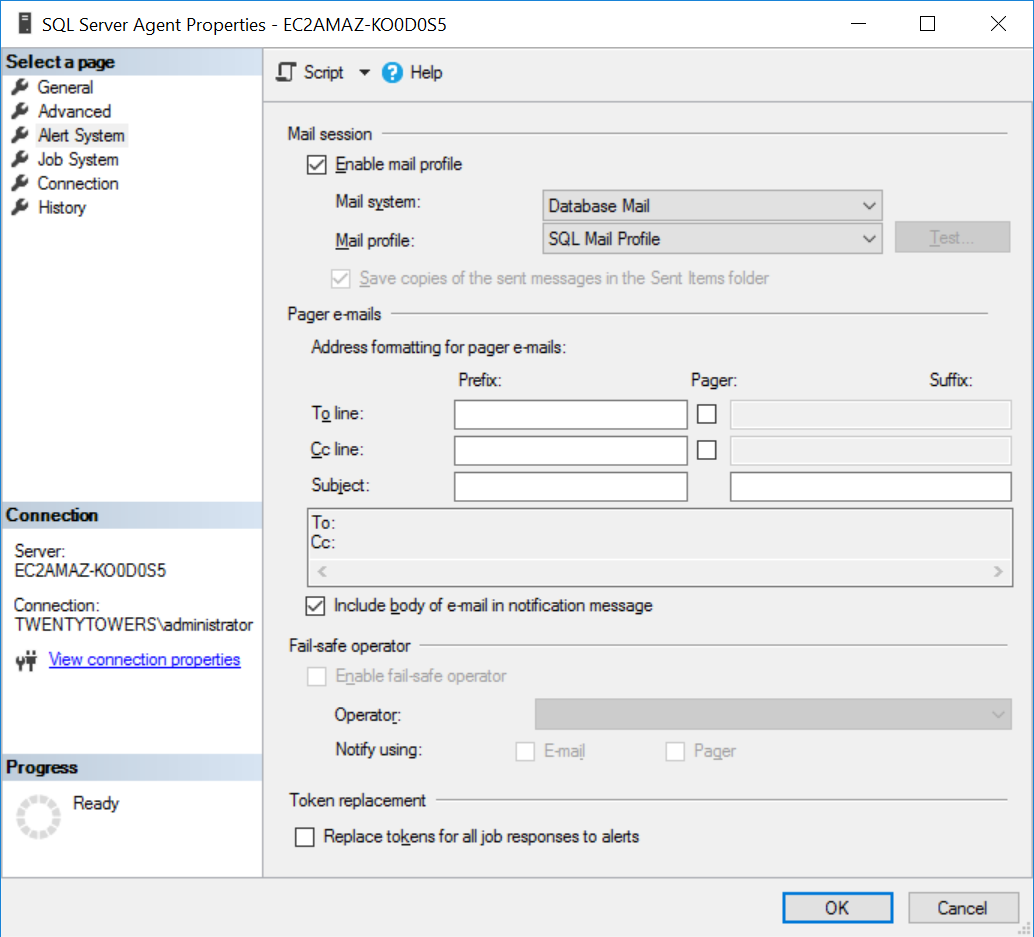
Fig 8. SQL Agent Settings
We go ahead and schedule the script in listing 3 in an SQL Agent Job and we have the complete script in Listing 5.
-- Listing 5: Complete SQL Agent Job for Backup History Notification
USE [msdb]
GO
/****** Object: Job [Enteprise Backup History Summary] Script Date: 9/26/2018 10:16:46 PM ******/
BEGIN TRANSACTION
DECLARE @ReturnCode INT
SELECT @ReturnCode = 0
/****** Object: JobCategory [[Uncategorized (Local)]] Script Date: 9/26/2018 10:16:46 PM ******/
IF NOT EXISTS (SELECT name FROM msdb.dbo.syscategories WHERE name=N'[Uncategorized (Local)]' AND category_class=1)
BEGIN
EXEC @ReturnCode = msdb.dbo.sp_add_category @class=N'JOB', @type=N'LOCAL', @name=N'[Uncategorized (Local)]'
IF (@@ERROR <> 0 OR @ReturnCode <> 0) GOTO QuitWithRollback
END
DECLARE @jobId BINARY(16)
EXEC @ReturnCode = msdb.dbo.sp_add_job @job_name=N'Enteprise Backup History Summary',
@enabled=1,
@notify_level_eventlog=0,
@notify_level_email=0,
@notify_level_netsend=0,
@notify_level_page=0,
@delete_level=0,
@description=N'No description available.',
@category_name=N'[Uncategorized (Local)]',
@owner_login_name=N'TWENTYTOWERS\Administrator', @job_id = @jobId OUTPUT
IF (@@ERROR <> 0 OR @ReturnCode <> 0) GOTO QuitWithRollback
/****** Object: Step [Aggregate Backup History] Script Date: 9/26/2018 10:16:46 PM ******/
EXEC @ReturnCode = msdb.dbo.sp_add_jobstep @job_id=@jobId, @step_name=N'Aggregate Backup History',
@step_id=1,
@cmdexec_success_code=0,
@on_success_action=3,
@on_success_step_id=0,
@on_fail_action=2,
@on_fail_step_id=0,
@retry_attempts=0,
@retry_interval=0,
@os_run_priority=0, @subsystem=N'TSQL',
@command=N'-- Check Backups using msdb tables --
-- Across Linked Servers
use msdb
go
truncate table [msdb].[dbo].[backuphistory];
with srva as (
select bus.server_name instance, bus.database_name,bus.type,
case bus.type when ''D'' then ''Full''
when ''I'' then ''Differential''
when ''L'' then ''Log'' end backup_type
, bus.backup_start_date, bus.backup_finish_date,
(((DATEPART(HH,bus.backup_finish_date))- (DATEPART(HH,bus.backup_start_date)))*3600) +
(((DATEPART(MI,bus.backup_finish_date)) - (DATEPART(MI,bus.backup_start_date)))*60) +
(((DATEPART(SS,bus.backup_finish_date)) - DATEPART(SS,bus.backup_start_date)))
[backup_time (secs)], bus.backup_size,
bmf.physical_device_name
from backupset bus
join backupmediafamily bmf on bus.media_set_id=bmf.media_set_id
where bus.backup_start_date >= (getdate() - 3)
)
, srvb as (
select bus.server_name instance, bus.database_name,bus.type,
case bus.type when ''D'' then ''Full''
when ''I'' then ''Differential''
when ''L'' then ''Log'' end backup_type
, bus.backup_start_date, bus.backup_finish_date,
(((DATEPART(HH,bus.backup_finish_date))- (DATEPART(HH,bus.backup_start_date)))*3600) +
(((DATEPART(MI,bus.backup_finish_date)) - (DATEPART(MI,bus.backup_start_date)))*60) +
(((DATEPART(SS,bus.backup_finish_date)) - DATEPART(SS,bus.backup_start_date)))
[backup_time (secs)], bus.backup_size,
bmf.physical_device_name
from [10.0.1.155].msdb.dbo.backupset bus
join [10.0.1.155].msdb.dbo.backupmediafamily bmf on bus.media_set_id=bmf.media_set_id
where bus.backup_start_date >= (getdate() - 3)
)
, srvc as (
select bus.server_name instance, bus.database_name,bus.type,
case bus.type when ''D'' then ''Full''
when ''I'' then ''Differential''
when ''L'' then ''Log'' end backup_type
, bus.backup_start_date, bus.backup_finish_date,
(((DATEPART(HH,bus.backup_finish_date))- (DATEPART(HH,bus.backup_start_date)))*3600) +
(((DATEPART(MI,bus.backup_finish_date)) - (DATEPART(MI,bus.backup_start_date)))*60) +
(((DATEPART(SS,bus.backup_finish_date)) - DATEPART(SS,bus.backup_start_date)))
[backup_time (secs)], bus.backup_size,
bmf.physical_device_name
from [10.0.1.83].msdb.dbo.backupset bus
join [10.0.1.83].msdb.dbo.backupmediafamily bmf on bus.media_set_id=bmf.media_set_id
where bus.backup_start_date >= (getdate() - 3)
)
insert into [msdb].[dbo].[backuphistory]
select * from srva
union
select * from srvb
union
select * from srvc;
',
@database_name=N'msdb',
@flags=0
IF (@@ERROR <> 0 OR @ReturnCode <> 0) GOTO QuitWithRollback
/****** Object: Step [Query Member Servers for Backups] Script Date: 9/26/2018 10:16:46 PM ******/
EXEC @ReturnCode = msdb.dbo.sp_add_jobstep @job_id=@jobId, @step_name=N'Query Member Servers for Backups',
@step_id=2,
@cmdexec_success_code=0,
@on_success_action=3,
@on_success_step_id=0,
@on_fail_action=2,
@on_fail_step_id=0,
@retry_attempts=0,
@retry_interval=0,
@os_run_priority=0, @subsystem=N'TSQL',
@command=N'DECLARE @tableHTML NVARCHAR(MAX) ;
SET @tableHTML =
N''<H1><font face="Verdana" size="4">Enterprise Backup History Summary</H1>'' +
N''<table border="1"><font face="Verdana" size="2">'' +
N''<tr><th><font face="Verdana" size="2">Instance Name</th>'' +
N''<th><font face="Verdana" size="2">Database Name</th>'' +
N''<th><font face="Verdana" size="2">Backup Start Date</th>'' +
N''<th><font face="Verdana" size="2">Backup Finish Date</th>'' +
N''<th><font face="Verdana" size="2">Backup Time (secs)</th>'' +
N''<th><font face="Verdana" size="2">Backup Size</th>'' +
N''<th><font face="Verdana" size="2">Physical Device Name</th></tr>'' +
CAST ( ( SELECT td = bus.instance, '''',
td = bus.database_name, '''',
td = bus.backup_start_date, '''',
td = bus.backup_finish_date, '''',
td = (((DATEPART(HH,bus.backup_finish_date))- (DATEPART(HH,bus.backup_start_date)))*3600) +
(((DATEPART(MI,bus.backup_finish_date)) - (DATEPART(MI,bus.backup_start_date)))*60) +
(((DATEPART(SS,bus.backup_finish_date)) - DATEPART(SS,bus.backup_start_date))), '''',
td = bus.backup_size, '''',
td = bus.physical_device_name
FROM backuphistory as bus
WHERE bus.backup_start_date >= (getdate() - 7)
ORDER BY bus.backup_start_date desc
FOR XML PATH(''tr''), TYPE
) AS NVARCHAR(MAX) ) +
N''</table>'' + ''<p style="margin-top: 0; margin-bottom: 0"> </p>
<p style="margin-top: 0; margin-bottom: 0"><font face="Verdana" size="2">Thanks
and Regards,</font></p>
<p style="margin-top: 0; margin-bottom: 0"><font face="Verdana" size="2">Enterprise Database Operations</font></p>
<p> </p>'' ;
EXEC msdb.dbo.sp_send_dbmail @recipients=''[email protected];[email protected]'',
@subject = ''Enterprise Backup History Summary'',
@body = @tableHTML ,
@body_format = ''HTML'' ;',
@database_name=N'msdb',
@flags=0
IF (@@ERROR <> 0 OR @ReturnCode <> 0) GOTO QuitWithRollback
/****** Object: Step [Mail Complete Result Set to Support] Script Date: 9/26/2018 10:16:46 PM ******/
EXEC @ReturnCode = msdb.dbo.sp_add_jobstep @job_id=@jobId, @step_name=N'Mail Complete Result Set to Support',
@step_id=3,
@cmdexec_success_code=0,
@on_success_action=1,
@on_success_step_id=0,
@on_fail_action=2,
@on_fail_step_id=0,
@retry_attempts=0,
@retry_interval=0,
@os_run_priority=0, @subsystem=N'TSQL',
@command=N'DECLARE @tableHTML NVARCHAR(MAX) ;
SET @tableHTML =
N''<H1><font face="Verdana" size="4">Enterprise Backup History Summary</H1>'' +
N''<table border="1"><font face="Verdana" size="2">'' +
N''<tr><th><font face="Verdana" size="2">Instance Name</th>'' +
N''<th><font face="Verdana" size="2">Database Name</th>'' +
N''<th><font face="Verdana" size="2">Backup Start Date</th>'' +
N''<th><font face="Verdana" size="2">Backup Finish Date</th>'' +
N''<th><font face="Verdana" size="2">Backup Time (secs)</th>'' +
N''<th><font face="Verdana" size="2">Backup Size</th>'' +
N''<th><font face="Verdana" size="2">Physical Device Name</th></tr>'' +
CAST ( ( SELECT td = bus.instance, '''',
td = bus.database_name, '''',
td = bus.backup_start_date, '''',
td = bus.backup_finish_date, '''',
td = (((DATEPART(HH,bus.backup_finish_date))- (DATEPART(HH,bus.backup_start_date)))*3600) +
(((DATEPART(MI,bus.backup_finish_date)) - (DATEPART(MI,bus.backup_start_date)))*60) +
(((DATEPART(SS,bus.backup_finish_date)) - DATEPART(SS,bus.backup_start_date))), '''',
td = bus.backup_size, '''',
td = bus.physical_device_name
FROM backuphistory as bus
WHERE bus.backup_start_date >= (getdate() - 7)
ORDER BY bus.backup_start_date desc
FOR XML PATH(''tr''), TYPE
) AS NVARCHAR(MAX) ) +
N''</table>'' + ''<p style="margin-top: 0; margin-bottom: 0"> </p>
<p style="margin-top: 0; margin-bottom: 0"><font face="Verdana" size="2">Thanks
and Regards,</font></p>
<p style="margin-top: 0; margin-bottom: 0"><font face="Verdana" size="2">Enterprise Database Operations</font></p>
<p> </p>'' ;
EXEC msdb.dbo.sp_send_dbmail @recipients=''[email protected];[email protected]'',
@subject = ''Enterprise Backup History Summary'',
@body = @tableHTML ,
@body_format = ''HTML'' ;',
@database_name=N'msdb',
@flags=0
IF (@@ERROR <> 0 OR @ReturnCode <> 0) GOTO QuitWithRollback
EXEC @ReturnCode = msdb.dbo.sp_update_job @job_id = @jobId, @start_step_id = 1
IF (@@ERROR <> 0 OR @ReturnCode <> 0) GOTO QuitWithRollback
EXEC @ReturnCode = msdb.dbo.sp_add_jobserver @job_id = @jobId, @server_name = N'(local)'
IF (@@ERROR <> 0 OR @ReturnCode <> 0) GOTO QuitWithRollback
COMMIT TRANSACTION
GOTO EndSave
QuitWithRollback:
IF (@@TRANCOUNT > 0) ROLLBACK TRANSACTION
EndSave:
GO
Executing this job results in the output shown in Fig 9. The table is created using very simple HTML and can be further developed to suit your needs.
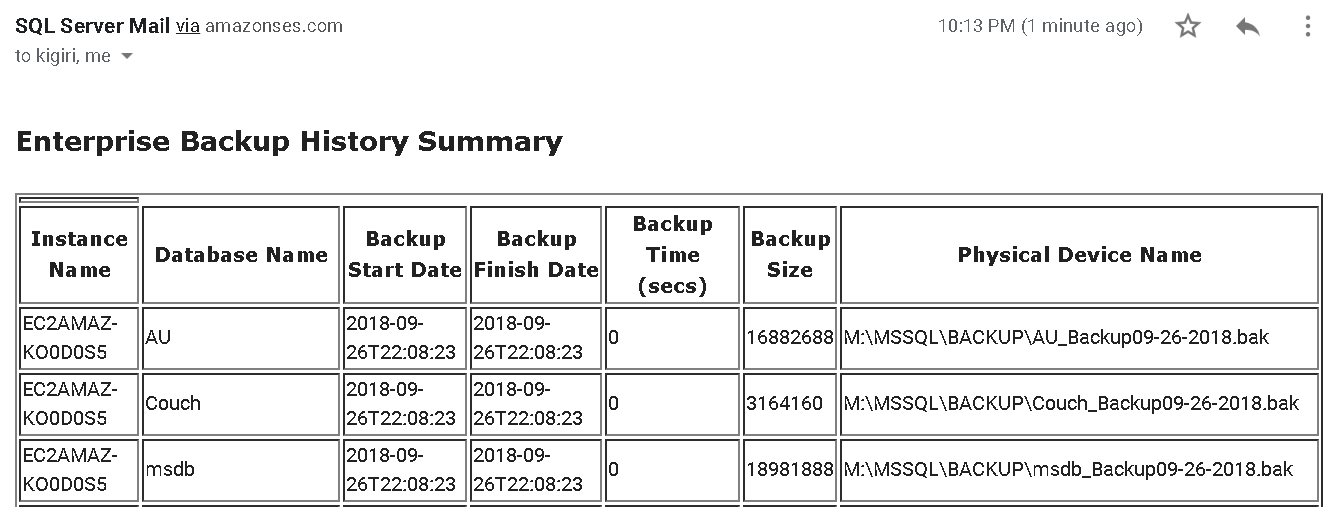
Fig 9. Email Output of SQL Agent Job Execution
Conclusion
We have gone through a simple method of aggregating backup history information (and possible any other data contained in system databases) using linked servers. We further went on to automate this process using SQL Agent, Database Mail, and a little HTML. This method may seem a little crude and I am sure there are tools out there which can do much better, but this would server purpose for those just starting out with SQL Server or environments on a low budget. With a little bit of creativity, you can further customize the scripts and adapt the scripts to other uses.
References
- Configuring Database Mail
- Getting Started with Amazon SES
- Linked Servers
- Backup History and Header Information