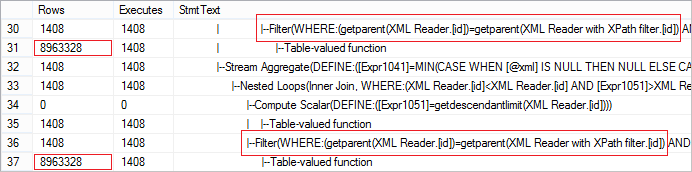Parsing data from XML using XQuery is a routine practice. In order to do this most effectively, little effort is required.
Suppose we need to parse data from the disk file with the following structure:
<tables> <table name="Accounting" schema="Production" object="Accounting"> <column name="Date" order="3" visible="1" /> <column name="DateFrom" order="5" visible="1" /> <column name="DateTo" order="6" visible="1" /> <column name="Description" order="4" visible="1" /> <column name="DocumentUID" order="1" visible="0" /> <column name="Number" order="2" visible="1" /> <column name="Warehouse" order="7" visible="1" /> </table> </tables>
Use BULK INSERT, if you need to read data from a file:
SELECT BulkColumn FROM OPENROWSET(BULK 'D:\data.xml', SINGLE_BLOB) x sample xml file
A sample xml file is here.
However, bear in mind one particular thing… Try not to read the data directly:
;WITH cte AS
(
SELECT x = CAST(BulkColumn AS XML)
FROM OPENROWSET(BULK 'D:\data.xml', SINGLE_BLOB) x
)
SELECT t.c.value('@name', 'VARCHAR(100)')
FROM cte
CROSS APPLY x.nodes('tables/table') t(c)
Assign data to a variable. This way you can get a more efficient execution plan:
DECLARE @xml XML
SELECT @xml = BulkColumn
FROM OPENROWSET(BULK 'D:\data.xml', SINGLE_BLOB) x
SELECT t.c.value('@name', 'VARCHAR(100)')
FROM @xml.nodes('tables/table') t(c)
Compare the results:
Table 'Worktable'. Scan count 0, logical reads 729, physical reads 0, read-ahead reads 0, lob logical reads 62655,... SQL Server Execution Times: CPU time = 1203 ms, elapsed time = 1214 ms. Table 'Worktable'. Scan count 0, logical reads 7, physical reads 0, read-ahead reads 0, lob logical reads 202,.... SQL Server Execution Times: CPU time = 16 ms, elapsed time = 4 ms. SQL Server Execution Times: CPU time = 0 ms, elapsed time = 3 ms.
As you can see, the second option is substantially faster.
Another important feature of SQL Server when working with XQuery is that reading a parent element can result in poor performance. Consider the following example:
SET STATISTICS PROFILE OFF
DECLARE @xml XML
SELECT @xml = BulkColumn
FROM OPENROWSET(BULK 'D:\data.xml', SINGLE_BLOB) x
SET STATISTICS PROFILE ON
SELECT
t.c.value('@name', 'SYSNAME')
, t.c.value('@order', 'INT')
, t.c.value('@visible', 'BIT')
, t.c.value('../@name', 'SYSNAME')
, t.c.value('../@schema', 'SYSNAME')
, t.c.value('../@object', 'SYSNAME')
FROM @xml.nodes('tables/table/*') t(c)
Let’s look at the actual number of rows received from the operator. The value is abnormally large:
The request can be easily optimized using CROSS APPLY:
SELECT
t2.c2.value('@name', 'SYSNAME')
, t2.c2.value('@order', 'INT')
, t2.c2.value('@visible', 'BIT')
, t.c.value('@name', 'SYSNAME')
, t.c.value('@schema', 'SYSNAME')
, t.c.value('@object', 'SYSNAME')
FROM @xml.nodes('tables/table') t(c)
CROSS APPLY t.c.nodes('column') t2(c2)
Let’s compare the execution time:
(1408 row(s) affected) SQL Server Execution Times: CPU time = 10125 ms, elapsed time = 10135 ms. (1408 row(s) affected) SQL Server Execution Times: CPU time = 78 ms, elapsed time = 156 ms.
As you can see from the example, the request with CROSS APPLY works instantly.
Thanks for your attention. I hope this article was useful. Feel free to ask any questions, leave your comments and suggestions concerning this article.
Tags: tips and tricks, xml Last modified: September 23, 2021