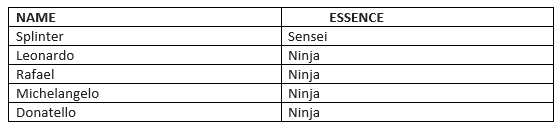The Oracle mutating trigger error occurs when a trigger references the table that owns the trigger, resulting in the “ORA-04091: table name is mutating, trigger/function may not see it” message.
Let’s have a look at the existing workarounds.
The first one, through the package, is ancient and seems to be effective, however, it takes much time to prepare and run it. The second one is simple and performed using compound triggers.
create table turtles as select 'Splinter' name, 'Rat' essence from dual union all select 'Leonardo', 'Painter' from dual union all select 'Rafael', 'Painter' from dual union all select 'Michelangelo', 'Painter' from dual union all select 'Donatello', 'Painter' from dual;
When Splinter mutates from a rat into a sensei, the painters will have to automatically turn into ninja. This trigger seems to be suited:
create or replace trigger tr_turtles_bue
before update of essence
on turtles
for each row
when (
new.name = 'Splinter' and old.essence = 'Rat' and new.essence = 'Sensei'
)
begin
update turtles
set essence = 'Ninja'
where essence = 'Painter';
end;
However, when updating the record:
update turtles set essence = 'Sensei' where name = 'Splinter'
The following error occurs:
ORA-04091: table SCOTT.TURTLES is mutating, trigger/function may not see it
Let’s delete this trigger:
drop trigger tr_turtles_bue;
The method 1: Using the package and the instruction-level trigger.
create or replace package pkg_around_mutation
is
bUpdPainters boolean;
procedure update_painters;
end pkg_around_mutation;
/
create or replace package body pkg_around_mutation
is
procedure update_painters
is
begin
if bUpdPainters then
bUpdPainters := false;
update turtles
set essence = 'Ninja'
where essence = 'Painter';
end if;
end;
end pkg_around_mutation;
/
create or replace trigger tr_turtles_bue
before update of essence
on turtles
for each row
when (
new.name = 'Splinter' and old.essence = 'Rat' and new.essence = 'Sensei'
)
begin
pkg_around_mutation.bUpdPainters := true;
end tr_turtles_bue;
/
create or replace trigger tr_turtles_bu
after update
on turtles
begin
pkg_around_mutation.update_painters;
end tr_turtles_bu;
/
The method 2: Using compound DML triggers (available starting with Oracle 11g).
create or replace trigger tr_turtles_ue
for update of essence
on turtles
compound trigger
bUpdPainters boolean;
before each row is
begin
if :new.name = 'Splinter' and :old.essence = 'Rat' and :new.essence = 'Sensei' then
bUpdPainters := true;
end if;
end before each row;
after statement is
begin
if bUpdPainters then
update Turtles
set essence = 'Ninja'
where essence = 'Painter';
end if;
end after statement;
end tr_turtles_ue;
Let’s try the following:
update turtles set essence = 'Sensei' where name = 'Splinter'
Even if you faced a more complex case of mutation, you can use the above-mentioned idea as a workaround. In the instruction-level trigger, unlike the row-level trigger, no mutation occurs. You can use either variables (tags, latches, PL SQL tables) in an additional package, or variables that are global for all sections of the compound trigger, which is preferable starting with the version Oracle 11g. So, now you also know kung fu.
You may find additional information about triggers at: Compound DML Triggers
Feel free to add any comments.
Tags: oracle, sql Last modified: September 23, 2021