If you deal with SQL infrastructure, especially Microsoft SQL Servers, you deal with SSMS. The SQL Server Management Studio is the default choice for all professionals working with databases. It is not the only option, but it is the leader, backed by Microsoft and equipped with all the necessary SQL Server developer tools.
Still, even with all its advantages, SSMS is not perfection. It needs improvements as it often lacks the necessary or simply helpful functionality. Most SQL specialists inevitably get into situations where SSMS can’t do what they need. Or can’t do it how they want.
There are, indeed, functional alternatives to SSMS. However, many users prefer staying in a familiar environment. Is there a way out? Yes. If we don’t replace the tool itself, we can improve the existing functionality. The SQL Server Management Studio is a tool allowing enhancements.
Leading providers of database development software offer add-ins to SQL Server Management Studio. There are free and paid products, full-functional robust systems, or tiny pieces aimed to perform some particular tasks, custom solutions, or products created by the software development leaders.
SSMS add-ins make all operations faster, smoother, more precise, and add the options needed but absent in the initial build. No matter which SSMS task you have, there will most likely be a helpful enhancement.
In this article, we offer you the most useful SSMS add-ins assisting you with the SQL task performance.
The Most Helpful SSMS Enhancements for Your Consideration
One of the most robust SSMS enhancement lines is developed by the Devart company. Many of them can serve as stand-alone solutions, and others integrate perfectly into the SQL Server Management Studio system to add to its functionality and let the users do the tasks without leaving their favored environments. Other teams also present their brand SSMS add-in lines. In general, you can find the right aid for any job you want to do with SSMS if its developers haven’t cared about it before.
1. dbForge SQL Complete
A popular add-in for SSMS developed by the Devart company targets the code completion, formatting, and code refactoring tasks. It is one of the most convenient solutions for those who need to create their SQL scripts faster and smarter. SQL Complete uses advanced, more powerful IntelliSense with improved capabilities. As a result, its users can speed up the database development jobs significantly and apply helpful features that are absent in SSMS, without leaving their favorite environment.
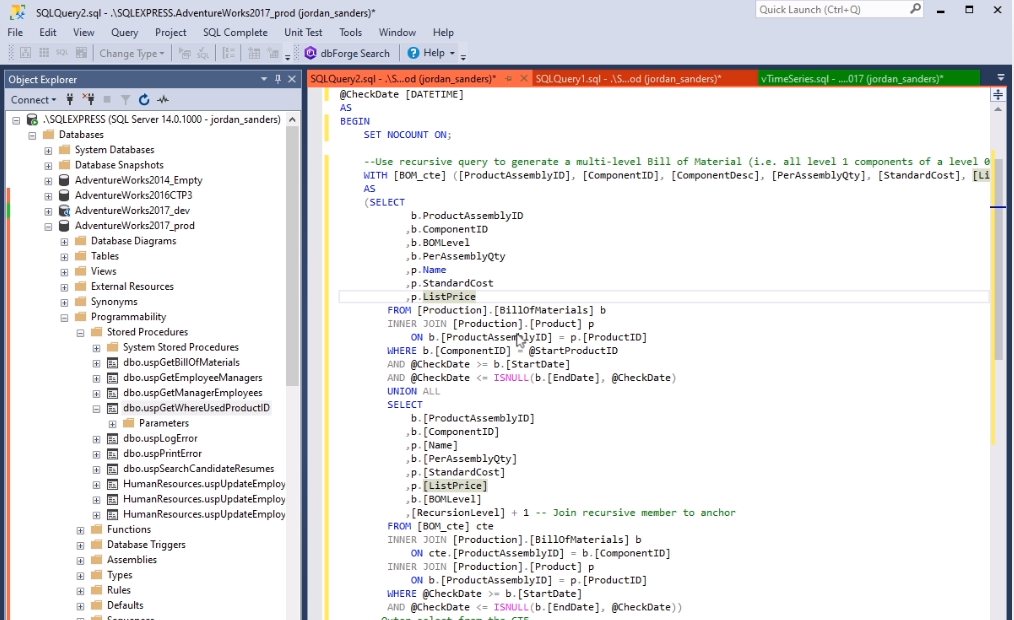
The following options of dbForge SQL Complete are worth noticing:
- Improved IntelliSense-style code completion
- T-SQL code beautifying
- The smart SQL Formatter for the code standards unification
- Access to the DB objects essential data during the code writing
- SQL queries formatting directly in the SSMS window
- A robust SQL code snippet collection with the editing options
- Custom SQL code templates creation
- Synchronizing SQL code with documenting
- Renaming the objects and automatic updating/correcting the references to those objects
- Productivity boost
The 30-days trial gives access to full functionality. After the end of this period, users can purchase the Standard or Professional editions. Or, you can stay with the free Express edition providing the basic functionality of the code completion.
2. dbForge Search for SQL Server
A handy add-in lets the users detect and locate required SQL objects quickly. There is no need to check through the SSMS Object Explorer. Customizable search simplifies the task by applying different search criteria. There are configuring options to search for particular data, text, of specified SQL code fragments. This way, the add-in makes the database specialist’s life painless.
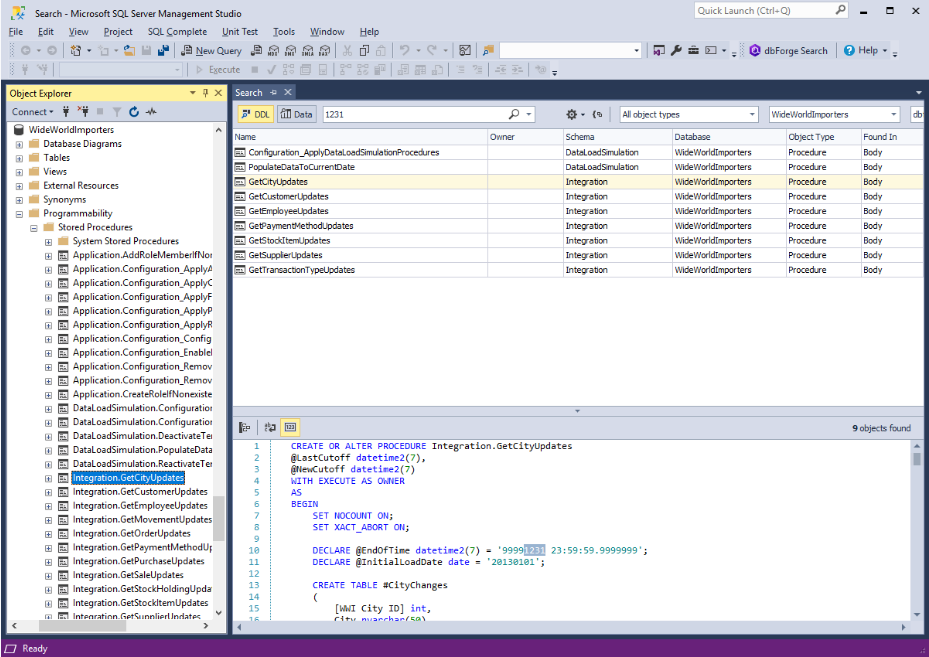
Pay attention to the following options present in the solution:
- Search within the database objects – tables, views, stored procedures, or functions
- Search across multiple databases simultaneously
- Apply wildcards for definite statements
- Search for data and objects directly in SSMS
- Configure the search filters and sort the search results
- Navigate to the necessary object quickly
- Search for definite data by object names, types, and schema database
The add-in is free of charge.
3. dbForge Monitor
The add-in focuses on tracking and analyzing the SQL Server performance. The solution integrates into SSMS flawlessly and provides real-time monitoring data. The general stats overview for all SQL Server databases allows getting details for every issue if anything seems disturbing. Another crucial function is the SQL query performance analyzer that instantly detects the most expensive queries.
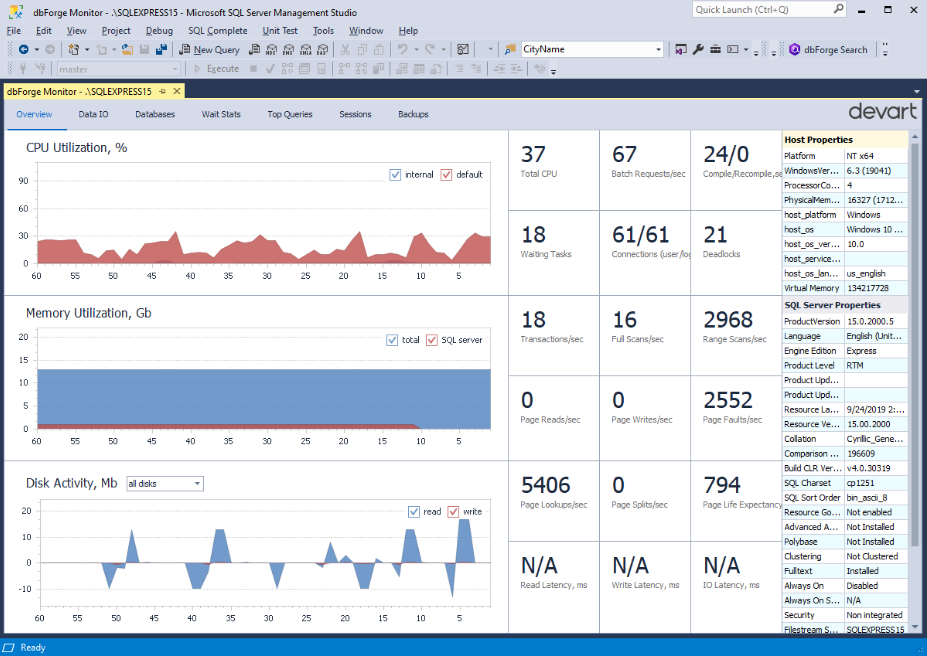
Image
The following options are also available in the dbForge Monitor add-in:
- View the statuses of all servers and databases
- Track all active sessions on each database
- Monitor users logged into the databases, their applications, and the load they cause
- Trace the backup processes and display their stats
- Analyze the data on the read and writer operations in detail
- Detect, diagnose, and resolve issues with slow queries, etc.
- View the query text and profiling information
- Get insight into the CPU and memory utilization
The enhancement is free of charge.
4. dbForge SQL Decryptor
The enhancement targets the SQL Server objects with encrypted definitions (done by the WITH ENCRYPTION option during creation). dbForge SQL Decryptor allows users to view and decrypt such objects straightforwardly. It applies to all object types – stored procedures, functions, triggers, and views, and can work with as many SQL Server instances as needed.
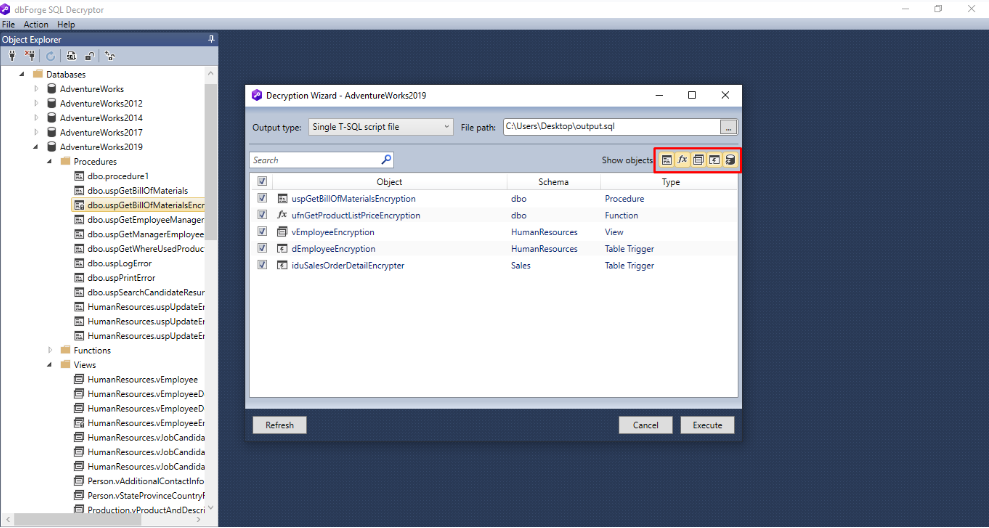
The most helpful features of dbForge SQL Decryptor include the following:
- Decrypt in a visual mode without any T-SQL scripting
- Decrypt objects in bulk
- Save decrypted objects to files with UTF-8 encoding
- Eliminate encryption option with weak protection
- Connect to local and remote servers without DAC mode
- Work with Windows authentication and SQL Server authentication
- Keep the national characters while decrypting stored routines
- Own Object Explorer and handy decryption wizard
- In-built text editor with the syntax highlighting for the code and comments in different colors
The dbForge SQL Decryptor SSMS enhancement is free of charge.
There are more other SQL Server Management Studio enhancements developed by Devart. All of them are available for download at the dedicated dbForge SSMS add-ins page.
Now, let us review the SSMS enhancements created by other companies.
5. SSMSBoost
One of the most famous enhancements for SSMS focuses on speeding up the daily routines for the database developers and analysis. Also, it protects the data and code from accidental losses. Besides the overall productivity improvement, SSMSBoost adds more options to the existing SSMS functionality.
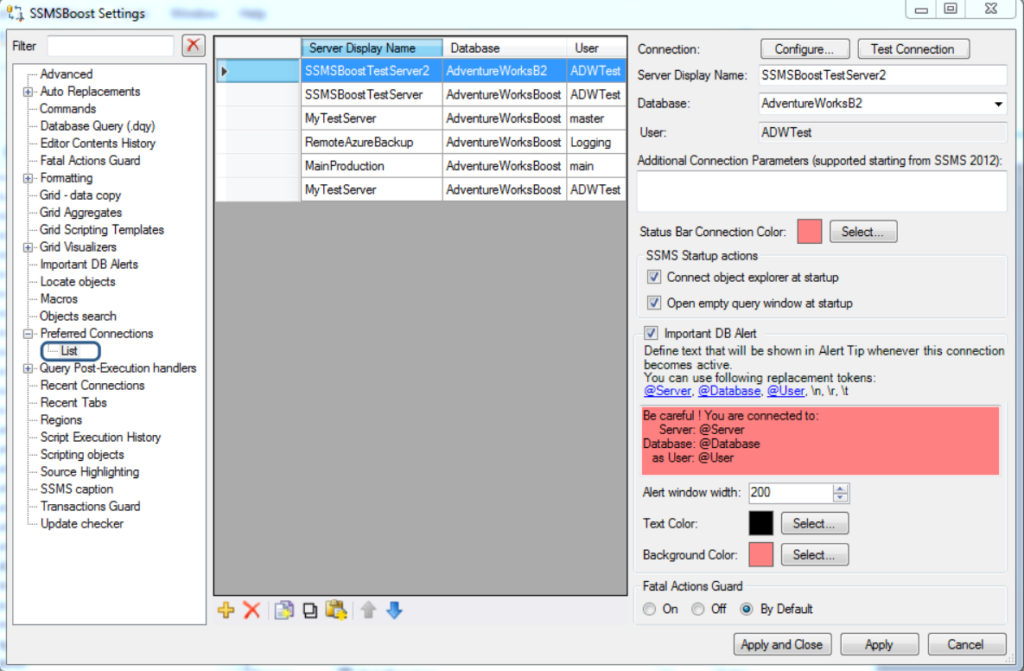
Among the most essential options, it is worth mentioning the following:
- SQL Code formatting
- History of sessions
- Restore the last session
- Export data to Excel
- Run current statement
- GoTo Definition
- Connections manager
- Regions
- Prohibit execution of UPDATE/DELETE without WHERE
- Save/Visualize files stored in BLOB/TEXT fields
- Code highlighting within INSERT/VALUES statement
- Connection coloring
The company provides a 30-days free trial period. After that, users can either go with the free Community edition (requires registration) or buy the Professional edition.
6. SQL Refactor Studio
This popular SSMS enhancement is a multi-functional set of features for the most demanded tasks. The primary purpose relates to SQL refactoring. However, the functionality of this add-in also covers the most essential issues users face while working with SSMS.
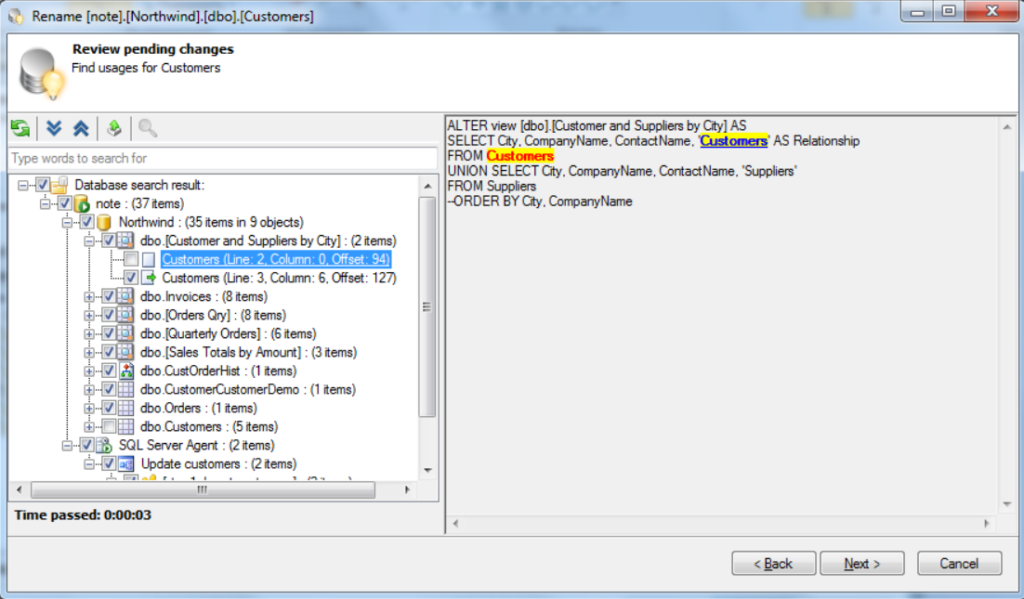
Note the following options available in SQL Refactor Studio:
- Rename existing database objects with autocorrection of the dependencies in the database code
- Find and view the database object dependencies
- Find SQL code for all database objects
- Calculate selected cells on the SSMS status bar in real-time automatically
- Generate the SELECT statement to transfer the data from external sources
- Get the table data scripts
- Find and highlight all occurrences of selected words
- Get the SQL queries history for analysis and reusing (the data are available in a specified folder)
- Create custom folders for databases and all types of database objects
- Group the databases and database objects
SQL Refactor Studio provides 90-days free trials of paid editions. After the end of the trial periods, users can purchase paid editions. The free Express edition with basic functionality is also available.
7. ApexSQL Refactor
A free SSMS add-in is a product of ApexSQL tools. The purpose of this solution is the SQL code and objects formatting and refactoring. The add-in is a powerful set, including almost 15 code refactors and 160+ formatting options. Users can format the code using the predefined profiles or configure their own profiles to adjust the code look conveniently. There can be as many such profiles as needed so that the users would toggle between them when needed.
One of the many useful features helps the users cut the least used columns in tables, and the add-in informs about all objects potentially affected by that division to avoid complications.
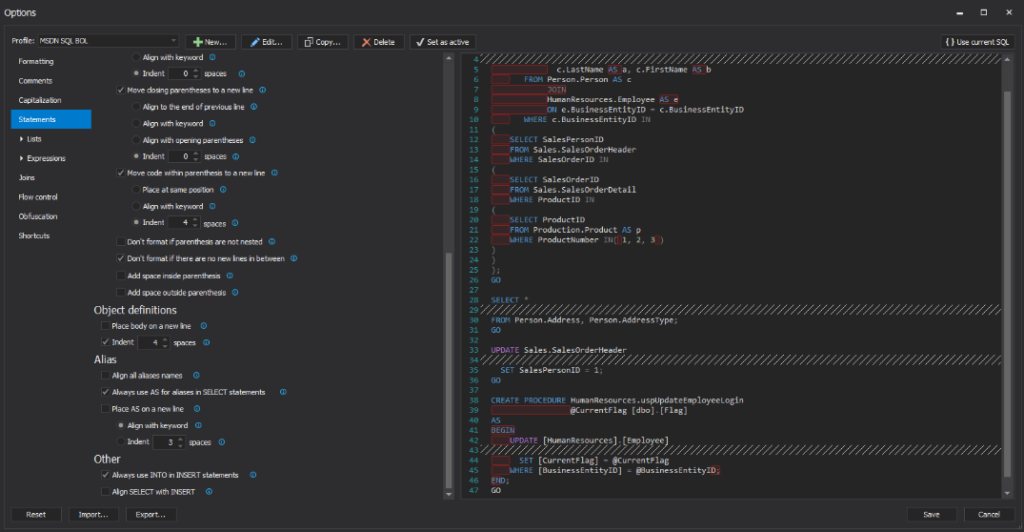
Some of the rest helpful features of ApexSQL Refactor include the following:
- Analyze the possible impact of SQL formatting changes in the preview
- Batch formatting of SQL script-based objects, scripts, and script folders
- Expanding wildcards into full lists
- Encapsulating SQL into procedures
- Changing the procedure parameters
- Adding and replacing surrogate keys
- Replace one-to-many relationships
- Renaming SQL objects safely
- Finding the unused variables and highlighting them
- Cutting the least used columns in tables
This SSMS enhancement is free of charge
8. Redgate SQL Search
One more Redgate solution available as the SSMS add-in focuses on the object search. It makes all tasks on searching the particular cases where this or that object is used much more straightforward across the databases.
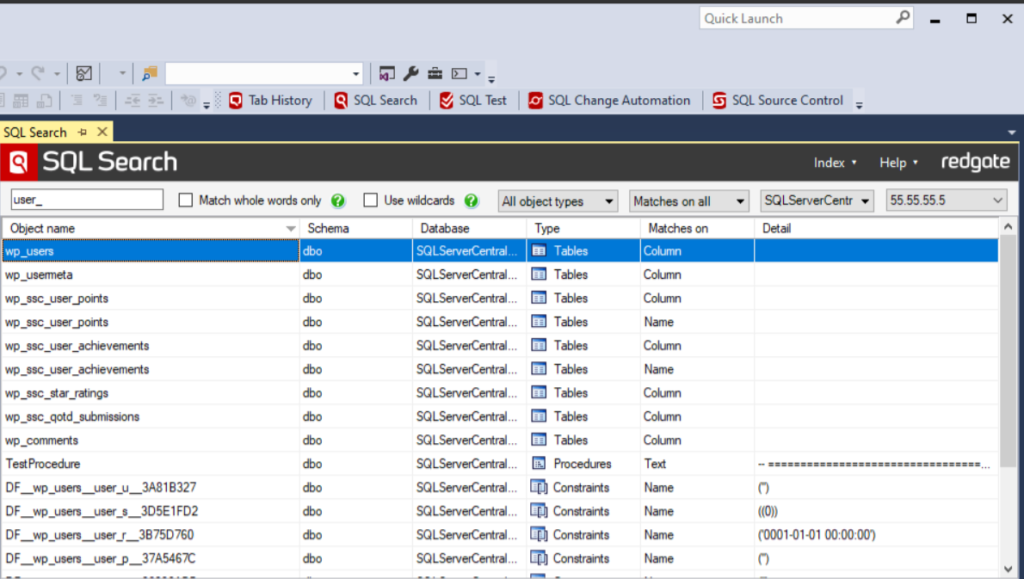
The following options come with this enhancement:
- Search across multiple databases for different objects
- Find specific SQL fragments in different database objects
- Navigate to the necessary objects quickly
- Detect all references to the searched object
- Search with booleans and wildcards
The add-in is free of charge.
9. SqlSmash
SqlSmash is a multi-functional SSMS plugin helping to write, format, understand, and execute SQL scripts. Another goal of this enhancement is to accelerate the performance of all operations. The solution ensures fast navigation, objects’ location, and simply queries execution with keyboard shortcuts and contextual menus. SqlSmash suits both the expert and novice developers.
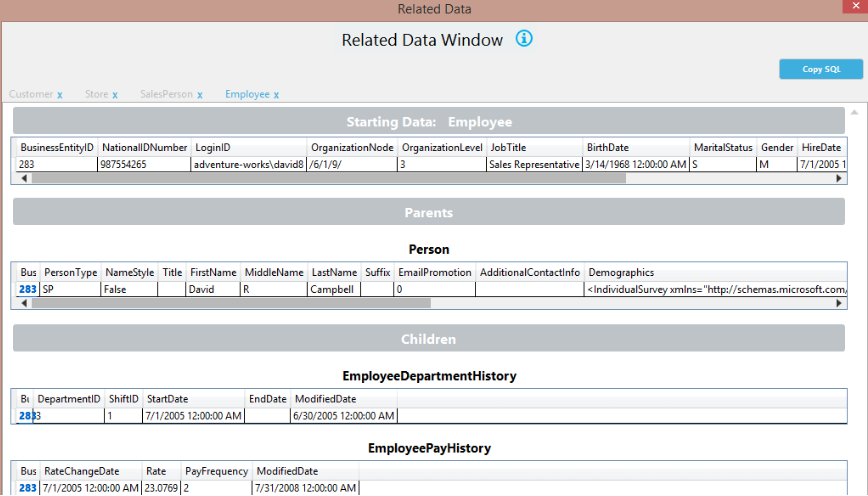
It’s worth paying attention to the following features available in this add-in:
- Execute the current query under the cursor with a single click
- Format SQL scripts
- Search for database objects for any text and view matching objects
- Find all references to the SQL object under the cursor
- View history for recent tabs and executed queries
- Navigate to any necessary object quickly
- Summarize long or complicated scripts
- Show the SQL object definitions in a single click.
- Show the information summary for any SQL object under the cursor
- Generate the INSERT statement from any data
The Community license is free of charge for personal use. There are also paid Standard and Standard with Premium Support editions providing more functionality.
10. SQL Sentry Plan Explorer
The Plan Explorer SSMS add-in is a is lightweight that does not need any third-party databases or data collectors. Its goal is to explore the Execution plan tasks and issues, providing a graphical view in SSMS. The Plan Explorer makes it much easier to identify the causes of tough queries and other execution issues. Also, it provides all kinds of statistics and details about the plan operators. Such data are either absent or limited in other sources, making SQL Sentry Plan Explorer one of the most helpful solutions.
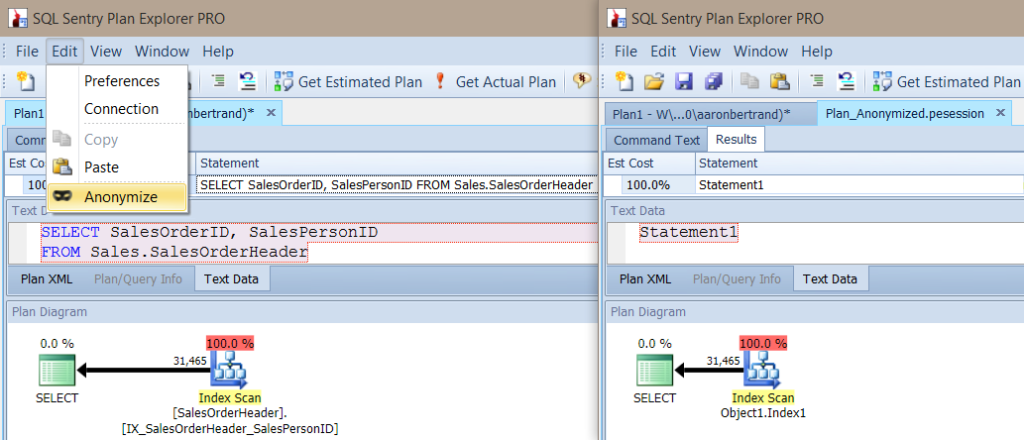
Note the following options present in the solution:
- Plan diagrams
- Histograms of statistics analysis
- Profiling the query performance
- Actual plan query cost recalculation
- Index Analysis
- History and comments
- Deadlocks Visualization
- Speed analysis
The solution is free of charge.
Conclusion
Though Microsoft does its best to make the SQL Server Management Studio powerful, handy, and comfortable to work with, its functionality still requires improvement. Fortunately, numerous add-ins compatible with SSMS make its functionality more robust and improve the overall performance significantly.
In this article, we mentioned only several examples of popular add-ins for SQL Server Management Studio. Developed by the leaders of the database development software field, they combine advanced functionality with appropriate user experience and professional support. Using the SSMS add-ins of your choice can and will do all database-related tasks faster and simpler.
Tags: plugin, sql server, ssms Last modified: September 16, 2021








