This article describes the SQL Server ALTER TABLE ADD COLUMN statement. The purpose of this statement is to add a new column to an existing table. Also, the article will clarify the following use cases:
- Add multiple columns.
- Add a new primary key column.
- Add a new foreign key column.
- Add new columns that have computed columns.
- Add a new column that has CHECK and UNIQUE constraints.
The Syntax Specificity of the SQL ALTER TABLE ADD COLUMN Statement
As we are going to explore the statement thoroughly, let’s start with understanding the syntax:
Alter table [table_name] add column [column_name] [data_type][constraint]Note the following aspects:
- You need to specify the name of the table where you want to add a column after ALTER TABLE.
- The name of the column or columns must be after ADD. For multiple columns, separate their names with commas.
- Specify the column data types after the column name.
- If you are adding any constraint, a primary key, or a foreign key, specify it after the data type.
For demonstration purposes, I have created a database named CodingSight. There, I have created three tables named tbldepartment, tblemployee, and tblCity, and inserted dummy data into those tables.
The following script creates a database and tables:
USE codingsight
GO
CREATE TABLE tbldepartment(departmentID INT IDENTITY(1,1), departmentname VARCHAR(50),
CONSTRAINT PK_departmentID PRIMARY KEY (departmentID))
GO
CREATE TABLE tblemployee(employeeID INT IDENTITY(1,1), name VARCHAR(50), Address VARCHAR(max), PhoneNumber VARCHAR(10)
CONSTRAINT PK_employeeID PRIMARY KEY (employeeID))
GO
CREATE TABLE tblCity( Name VARCHAR(50), Country VARCHAR(100))
GO
The below script inserts the dummy data into the table:
INSERT INTO tbldepartment (departmentname) VALUES ('IT'),('Devlopment Team'),('Human Resource'),('Qualiy Assurance')
GO
INSERT INTO tblemployee (name, address, PhoneNumber) VALUES
('Nisarg Upadhyay','AB14, Akshardham Flats, Mehsana', 1234567890),
('Nirali Upadhyay','AB05, Suyojan Flats, Surat', 1234567890),
('Dixit Upadhyay','B14, Suyash Flats, Vadodara', 1234567890),
('Bharti Upadhyay','C14, Suramya Flats, Ahmedabad', 1234567890),
('Sawan panchal','P18, Kirti Flats, Ahmedabad', 1234567890),
('Raghav Dave','A14, Suramya Flats, Ahmedabad', 1234567890)
GO
INSERT INTO tblCity (name, country)VALUES
('Ahmedabad','India'),
('Surat','India'),
('Vadodara','India'),
('Gandhinagar','India')
Go
Now, let us proceed to the use cases.
Add Multiple Columns to a Table
In our example, we want to add the State and Pincode columns to the tbleCity table. The datatype of the State column is VARCHAR, and the length of the column is 150. The datatype of the Pincode column is INTEGER. To add columns, run the following query:
ALTER TABLE tblCity ADD State VARCHAR(150), Pincode INTNow, run the query to view the column list of the tblCity table:
USE CodingSight
go
SELECT c.TABLE_SCHEMA,c.TABLE_NAME,c.COLUMN_NAME,c.DATA_TYPE,c.CHARACTER_MAXIMUM_LENGTH
FROM INFORMATION_SCHEMA.COLUMNS c WHERE C.TABLE_NAME='tblCity'
The Query Output:
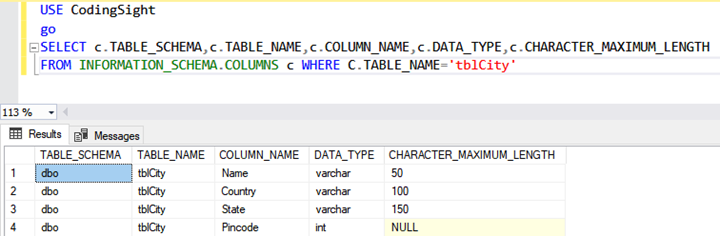
As you can see, the State and Pincode columns have been added.
Add Primary Key Columns to a Table
Let us add the Primary Key column to the tblCity table. According to the business requirements, we must add a column with a combination of a character and a four-digit number to identify the city.
We are adding a new column named City_Code to the tblCity table. The datatype of the City_Code is varchar, and the length is five. Run the following query to add a column:
ALTER TABLE tblCity ADD City_Code VARCHAR(5) PRIMARY KEY CLUSTEREDThe output:
Msg 4901, Level 16, State 1, Line 29
ALTER TABLE only allows columns to be added that can contain nulls, or have a DEFAULT definition specified, or the column being added is an identity or timestamp column.
Alternatively, if none of the previous conditions are satisfied the table must be empty to allow the addition of this column.
Column 'City_Code' cannot be added to non-empty table 'tblCity' because it does not satisfy these conditions.
The query returns an error because the primary key must be unique and not null. To add a column to this table, we must follow the below steps:
Step:1
Create a new empty table named tblCity_Temp using the definition of the existing tblCity table. The new table has a primary key column.
The creation script is as follows:
CREATE TABLE tblCity_Temp( City_code VARCHAR(5) CONSTRAINT PK_City_Code PRIMARY KEY CLUSTERED,
Name VARCHAR(50), Country VARCHAR(100))
GO
Step:2
Insert the data into the tblCity_Temp table from the tblCity table:
INSERT INTO tblCity_Temp (City_code,name, country)VALUES
('C0001','Ahmedabad','India'),
('C0002','Surat','India'),
('C0003','Vadodara','India'),
('C0004','Gandhinagar','India')
GO
Step: 3
Rename the tables as shown below:
- Old Name: tblCity – New Name: tblCity_Old.
- Old Name: tblCity_Temp – New Name: tblCity.
Pay attention to the table-renaming query:
USE codingsight
go
EXEC Sp_rename
'tblCity',
'tblCity_Old'
go
EXEC Sp_rename
'tblCity_Temp',
'tblCity'
go
Now, run the following query to view the newly added primary key:
USE codingsight
go
SELECT Schema_name(tbl.schema_id) AS [schema_name],
primary_key.[name] AS pk_name,
index_columns.index_column_id AS column_id,
TABLE_coumns.[name] AS column_name,
tbl.[name] AS table_name
FROM sys.tables tbl
INNER JOIN sys.indexes primary_key
ON tbl.object_id = primary_key.object_id
AND primary_key.is_primary_key = 1
INNER JOIN sys.index_columns index_columns
ON index_columns.object_id = primary_key.object_id
AND index_columns.index_id = primary_key.index_id
INNER JOIN sys.columns TABLE_coumns
ON primary_key.object_id = TABLE_coumns.object_id
AND TABLE_coumns.column_id = index_columns.column_id
AND tbl.NAME = 'tblCity'
ORDER BY Schema_name(tbl.schema_id),
primary_key.[name],
index_columns.index_column_id
The Output:
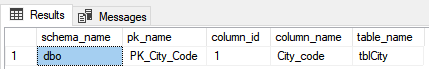
Use the query for the data viewing:
SELECT * FROM tblCity cThe Output:
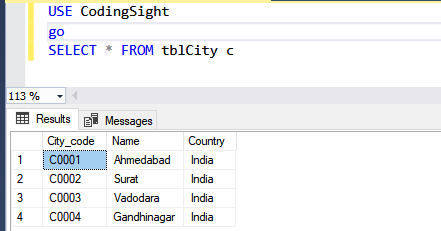
Add Foreign Key Columns to a Table
Suppose we want to add a column named deptID to the tblEmployee table. The data type of the column is INTEGER. It references the departmentID column of the tbldepartment table.
The query is the following:
ALTER TABLE tblEmployee ADD deptID INTEGER,CONSTRAINT FK_DepartmentID FOREIGN KEY(deptID) REFERENCES tbldepartment(departmentID)Run the next query to view the new foreign key column:
USE codingsight
go
SELECT Schema_name(tbl.schema_id) + '.' + tbl.NAME AS foreign_table,
Schema_name(primarykey_tab.schema_id) + '.'
+ primarykey_tab.NAME AS primary_table,
Substring(column_names, 1, Len(column_names) - 1) AS [fk_columns],
foreignkeys.NAME AS fk_constraint_name
FROM sys.foreign_keys foreignkeys
INNER JOIN sys.tables tbl
ON tbl.object_id = foreignkeys.parent_object_id
INNER JOIN sys.tables primarykey_tab
ON primarykey_tab.object_id = foreignkeys.referenced_object_id
CROSS apply (SELECT col.[name] + ', '
FROM sys.foreign_key_columns fk_columns
INNER JOIN sys.columns col
ON fk_columns.parent_object_id =
col.object_id
AND fk_columns.parent_column_id =
col.column_id
WHERE fk_columns.parent_object_id = tbl.object_id
AND fk_columns.constraint_object_id =
foreignkeys.object_id
ORDER BY col.column_id
FOR xml path ('')) D (column_names)
ORDER BY Schema_name(tbl.schema_id) + '.' + tbl.NAME,
Schema_name(primarykey_tab.schema_id) + '.'
+ primarykey_tab.NAME
The Output:
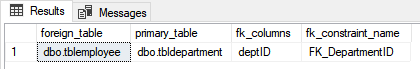
Note the ER Diagram:
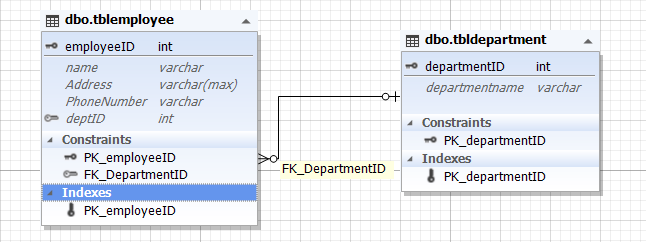
This way, we’ve created a foreign key named FK_DepartmentID.
Add a Column with CHECK and DEFAULT Constraint
Now, let us add a column named minimum_wages to the tblemployee table. The data type of the column is money.
The minimum_wage column’s value must be greater or equal to 5.60$. Therefore, we’ve created the check condition to verify the inserted value – it must be higher than 5.60$. Moreover, the default value of the column is 5.60$.
To add the column, run the following query:
USE codingsight
go
ALTER TABLE tblemployee
ADD minimum_wages MONEY CONSTRAINT chk_minimum_wages CHECK (minimum_wages>=5.6)
CONSTRAINT df_minimum_wages DEFAULT 5.6;
Next, we run the UPDATE query to change the values:
UPDATE tblemployee SET minimum_wages=5.5 WHERE employeeID =5;
The following error occurs:
Msg 547, Level 16, State 0, Line 78
The UPDATE statement conflicted with the CHECK constraint "CHK_minimum_wages".
The conflict occurred in database "CodingSight", table "dbo.tblemployee", column 'minimum_wages'.
The value specified for the minimum_wages column is less than 5.6. That’s why the query has returned an error.
Change the value of the minimum_wages value and execute the query again:
UPDATE tblemployee SET minimum_wages=5.8 WHERE employeeID =5;The Output:
(1 row affected)
Completion time: 2020-12-14T17:22:40.8995851+05:30
Once we’ve updated the record, run the below query to view the data:
Select * from tblemployee where employeeID=5The Output:
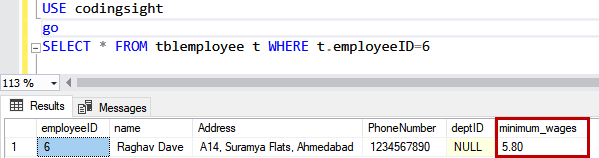
To verify that the default constraint is working, run the following INSERT statement:
USE codingsight
GO
INSERT INTO tblemployee (name, Address, PhoneNumber,deptID) VALUES ('Dilip Patel','Satyamev Famosa, Gandhinagar','9537021112',1)
Once the record is inserted, let us view the data:
The Query:
USE CodingSight
go
SELECT * FROM tblemployee t WHERE t.employeeID=25
The Output:
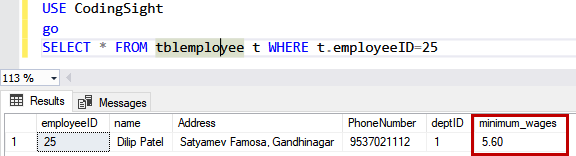
I have not specified the value of the minimum_wages column. Hence, the default value is inserted in the table.
Summary
The article clarified the essence of the ALTER TABLE ADD COLUMN statement, its syntax, and various use cases of implementations.
Read Also
Basics of SQL Server ALTER TABLE Statement
Understanding SQL DELETE Column from table
Understanding DROP TABLE IF EXISTS SQL Statement






